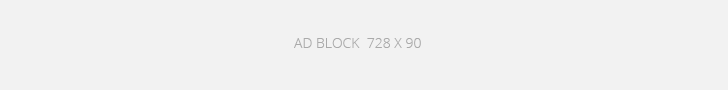In the intricate tapestry of the digital realm, understanding the various terms and components of the internet can be akin to deciphering a complex puzzle. From magical tunnels ensuring the privacy of our online adventures to guardians like DNS servers guiding us through the vast internet forest, each component plays a crucial role in shaping our digital experiences. Picture it as a playground for both the curious minds of kids, the everyday explorers among us, and the seasoned professionals weaving the intricate threads of the web.
These components, often shrouded in technical jargon, hold the keys to unlocking the mysteries of online connectivity. Whether you’re a child embarking on magical quests, a layman navigating the vast expanses of the internet landscape, or a professional architecting the next digital marvel, join us on a journey to demystify the language of the internet, making it accessible and enchanting for all. Welcome to the world where VPNs become invisibility cloaks, CAPTCHAs transform into friendly puzzles, and routers become traffic directors in the grand adventure of simplified internet components.
Together, we’ll decipher the code of internet terminology into an accessible and engaging landscape for all to navigate with confidence and understanding. Welcome to a realm where HTTP isn’t just a set of letters but a gateway to seamless online experiences, DNS isn’t a cryptic acronym but a guide through the digital forest, and HTTPS is more than security jargon – it’s a shield for your online adventures.
1. World Wide Web (WWW)
- For a Kid: Imagine the World Wide Web as a gigantic library filled with books, pictures, and games. It’s like a magical place where you can explore and find all sorts of interesting things!
- For a Layman: The World Wide Web is the part of the internet that we interact with every day through browsers like Chrome or Safari. It includes websites, images, videos, and other content accessible through hyperlinks.
- For a Professional: The WWW is a collection of interconnected documents and resources linked by hyperlinks. It operates over the internet and is accessed through web browsers. It’s a global information space that enables the sharing of multimedia content.
2. Internet Service Provider (ISP)
- For a Kid: An ISP is like the mailman who helps deliver your internet to your home, so you can play games and watch videos.
- For a Layman: Your ISP is the company that provides you with internet access at home. They connect your house to the larger internet network.
- For a Professional: An ISP is a company that offers internet access services to individuals and businesses. They provide the infrastructure and technology to connect users to the internet.
3. Web Browser
- For a Kid: A web browser is like a magic window that lets you see and interact with all the fun stuff on the internet.
- For a Layman: A web browser is a software application that allows you to access and navigate the World Wide Web. Examples include Chrome, Firefox, and Safari.
- For a Professional: Web browsers are client applications that retrieve and display content from the World Wide Web. They interpret HTML, CSS, and JavaScript to render websites.
4. Website
- For a Kid: A website is like a playground on the internet where you can find games, stories, and pictures to explore.
- For a Layman: A website is a collection of web pages that share a common domain name. It’s where you go to find information, shop, or connect with others online.
- For a Professional: A website is a set of related web pages served from a single web domain. It may contain multimedia content, applications, and interactive features, representing an entity on the internet.
5. Search Engine
- For a Kid: A search engine is like a magical map that helps you find exactly what you’re looking for on the internet.
- For a Layman: A search engine is a tool (like Google or Bing) that helps you find information on the internet by typing in keywords.
- For a Professional: Search engines are complex algorithms that index and rank web pages based on relevance to user queries. They retrieve and display results quickly and efficiently.
6. Social Media
- For a Kid: Social media is like a big virtual playground where you can talk to your friends, share pictures, and play together.
- For a Layman: Social media platforms (like Facebook, Instagram, or Twitter) are websites or applications where people can connect and share content with each other.
- For a Professional: Social media is a category of online platforms that facilitate the creation and sharing of user-generated content. It’s used for personal and professional networking, communication, and marketing.
7. Cybersecurity
- For a Kid: Cybersecurity is like having a superhero shield for your computer, protecting it from bad guys on the internet.
- For a Layman: Cybersecurity involves measures to protect your computer, devices, and data from unauthorized access, attacks, and damage.
- For a Professional: Cybersecurity is a discipline that encompasses practices, technologies, and processes to safeguard computer systems, networks, and data from cyber threats.
8. Cloud Computing
- For a Kid: Cloud computing is like having a magical backpack where you can store and access all your games and drawings from anywhere.
- For a Layman: Cloud computing allows you to store and access data and applications over the internet instead of on your computer’s hard drive.
- For a Professional: Cloud computing is a technology that provides on-demand access to a shared pool of computing resources, such as storage, processing power, and applications, over the internet.
9. Internet of Things (IoT)
- For a Kid: The Internet of Things is like giving superpowers to everyday objects, like your toy robot that can talk to your fridge!
- For a Layman: IoT refers to the connection of everyday devices to the internet, allowing them to send and receive data.
- For a Professional: IoT involves the network connectivity of physical devices, enabling them to collect and exchange data. Examples include smart home devices, industrial sensors, and wearable technology.
10. E-commerce
- For a Kid: E-commerce is like a magical market where you can buy toys, clothes, and snacks without leaving your home.
- For a Layman: E-commerce is the buying and selling of goods and services online, like shopping on Amazon or ordering food through an app.
- For a Professional: E-commerce involves online transactions of goods and services. Businesses use electronic platforms to sell products, and consumers make purchases using digital payment methods.
11. Cookies
- For a Kid: Cookies on the internet are like magical crumbs that remember your favourite games and colors, so the website can greet you with exactly what you like. An Internet Cookie is like a magical note from your favourite websites, helping them remember your preferences and making your visits more personal.
- For a Layman: Cookies are small pieces of data stored on your computer by websites. They remember your preferences and help improve your online experience.
- For a Professional: Cookies are text files stored on users’ devices by websites. They hold user-specific information, enabling personalized browsing experiences and tracking user behavior.
12. Hyperlink
- For a Kid: A hyperlink is like a secret tunnel on the internet. When you click it, you can instantly travel to another part of the magical world wide web!
- For a Layman: A hyperlink, or link, is a clickable connection between web pages. Clicking it takes you to another page or resource.
- For a Professional: Hyperlinks are HTML elements that create a connection between web pages. They allow users to navigate between different resources on the internet.
13. Domain Name
- For a Kid: A domain name is like the address of your favorite online treehouse. It helps you find your way to the coolest websites!
- For a Layman: A domain name is the unique address of a website, like www.example.com. It’s what you type in your browser to visit a specific site.
- For a Professional: A domain name is a human-readable label that serves as an address for resources on the internet. It’s part of the Domain Name System (DNS) and helps locate websites and other services.
14. IP Address
- For a Kid: An IP address is like a secret code that helps the internet know where to send your favorite games and videos.
- For a Layman: An IP address is a numerical label assigned to each device connected to a computer network, like a home or office network.
- For a Professional: IP addresses are unique identifiers assigned to devices on a network, facilitating the routing of data between them. They can be IPv4 (e.g., 192.168.1.1) or IPv6.
15. HTML (Hypertext Markup Language)
- For a Kid: HTML is like the magic language that tells the internet how to show your drawings and stories in the most amazing way!
- For a Layman: HTML is a coding language used to create and structure content on the web, determining how text, images, and links appear on a webpage.
- For a Professional: HTML is a standard markup language that structures content on the web. It uses tags to define elements, such as headings, paragraphs, and links, ensuring proper display in web browsers.
16. Firewall
- For a Kid: A firewall is like a protective force field around your computer, keeping out any internet monsters and viruses.
- For a Layman: A firewall is a security system that monitors and controls incoming and outgoing network traffic, protecting your computer from unauthorized access.
- For a Professional: A firewall is a network security device or software that monitors and controls incoming and outgoing network traffic based on predetermined security rules. It acts as a barrier between a trusted internal network and untrusted external networks.
17. URL (Uniform Resource Locator)
- For a Kid: A URL is like a treasure map for finding your favorite games and videos on the internet. It shows the way!
- For a Layman: A URL is the complete web address you type in your browser, like https://www.example.com. It specifies the protocol and location of a resource on the internet.
- For a Professional: A URL is a reference or address used to access resources on the internet. It includes the protocol (e.g., HTTP or HTTPS), domain name, and path to the specific resource.
18. FTP (File Transfer Protocol)
- For a Kid: FTP is like a magical delivery system that helps your computer send and receive big files to and from friends.
- For a Layman: FTP is a method for transferring files between computers on the internet. It’s like a secure courier service for digital files.
- For a Professional: FTP is a standard network protocol used to transfer files between a client and a server on a computer network. It provides a reliable and efficient way to share large files.
19. Router
- For a Kid: A router is like a traffic director for the internet, helping all the information find its way to the right homes!
- For a Layman: A router is a device that connects to your ISP and directs internet traffic to various devices in your home, like computers and smartphones.
- For a Professional: A router is a networking device that forwards data between computer networks. It serves as a central point for directing data packets between devices on a local network and the wider internet.
20. VoIP (Voice over Internet Protocol)
- For a Kid: VoIP is like a magical phone that lets you talk to your friends over the internet instead of using a regular phone!
- For a Layman: VoIP allows you to make phone calls using the internet, like talking on Skype or Zoom.
- For a Professional: VoIP is a technology that enables voice communication and multimedia sessions over the internet, replacing traditional phone services.
21. DNS (Domain Name System)
- For a Kid: DNS is like a friendly guide that helps your computer find the right websites when you type their names.
- For a Layman: DNS translates human-readable domain names into IP addresses, helping your browser locate websites on the internet.
- For a Professional: DNS is a hierarchical system that translates domain names into numerical IP addresses. It plays a crucial role in directing internet traffic to the correct destination.
22. SSL/TLS (Secure Sockets Layer/Transport Layer Security)
- For a Kid: SSL/TLS is like a superhero cape for your internet connection, keeping your secrets safe when you play games or talk to friends.
- For a Layman: SSL/TLS are protocols that encrypt data transmitted between your browser and a website, ensuring a secure connection.
- For a Professional: SSL/TLS are cryptographic protocols that provide secure communication over a computer network. They encrypt data to protect it from unauthorized access during transmission.
23. VPN (Virtual Private Network)
- For a Kid: VPN is like a magical invisibility cloak for your internet adventures, making sure no one can see what you’re doing.
- For a Layman: VPN is a tool that helps protect your privacy online by creating a secure, private connection over the internet.
- For a Professional: VPN is a technology that establishes a secure and encrypted connection over a public network, enabling users to access resources privately and securely.
24. API (Application Programming Interface)
- For a Kid: API is like a special language that lets different apps talk to each other and share toys and games.
- For a Layman: API allows different software applications to communicate and share data, making it possible for apps to work together.
- For a Professional: API is a set of rules and protocols that allows one software application to interact with another. It defines the methods and data formats applications can use to communicate.
25. Cache
- For a Kid: Cache is like a magic storage room that keeps copies of your favorite games and pictures so you can access them faster.
- For a Layman: Cache is a temporary storage area on your device that helps speed up the loading of frequently visited websites and apps.
- For a Professional: Cache is a hardware or software component that stores frequently accessed data, reducing the time it takes to retrieve information and improving system performance.
26. Megabyte, Gigabyte, Terabyte
- For a Kid: Megabyte is like a tiny treasure chest, gigabyte is a bigger one, and terabyte is the gigantic chest where you store all your favorite games and videos!
- For a Layman: Megabyte, gigabyte, and terabyte are units of digital storage capacity. They represent different sizes, with terabyte being the largest.
- For a Professional: Megabyte (MB), gigabyte (GB), and terabyte (TB) are units of digital information storage capacity. They represent increasing orders of magnitude, with 1 terabyte equal to 1,000 gigabytes.
27. Responsive Design
- For a Kid: Responsive design is like a magic paper that adjusts itself to fit perfectly on any size screen, making sure you can play your games on tablets and phones.
- For a Layman: Responsive design is a web design approach that ensures websites look good and function well on various devices, from desktops to smartphones.
- For a Professional: Responsive design is a design technique that allows web content to adapt to different screen sizes and resolutions, providing an optimal user experience across devices.
28. Web Crawler
- For a Kid: A Web Crawler is like a magical explorer robot that scours the internet, discovering new lands and bringing back information for wizards and creatures.
- For a Layman: A Web Crawler is an automated program that systematically browses the internet, indexing web pages and collecting information for search engines.
- For a Professional: A Web Crawler, also known as a spider or bot, is a program that systematically browses the internet, visiting web pages, and collecting data for indexing and search engine purposes.
29. Malware
- For a Kid: Malware is like a mischievous computer gremlin that tries to sneak into your games. But don’t worry, your antivirus is like a superhero protecting your computer!
- For a Layman: Malware is malicious software designed to harm or exploit your computer, and antivirus programs help protect against it.
- For a Professional: Malware encompasses various types of malicious software, including viruses, ransomware, and spyware, created to disrupt, damage, or gain unauthorized access to computer systems.
30. IoT Security
- For a Kid: IoT security is like giving armor to your toy robots so they stay safe from naughty hackers when they talk to each other!
- For a Layman: IoT security involves measures to protect internet-connected devices and their data from unauthorized access and attacks.
- For a Professional: IoT security focuses on securing the network connectivity and data integrity of devices in the Internet of Things, preventing unauthorized access and ensuring the privacy of user information.
31. RSS (Really Simple Syndication)
- For a Kid: RSS is like a magical news messenger that brings you updates from your favorite websites and games.
- For a Layman: RSS is a web feed that allows you to receive updates from your favorite websites in one place, like a personalized news feed.
- For a Professional: RSS is a standardized web feed format used to publish frequently updated information, such as blog posts or news articles, in a machine-readable format.
32. SSL Certificate
- For a Kid: SSL certificate is like a special badge that shows your favorite websites are protected and safe to visit.
- For a Layman: SSL certificates are digital certificates that ensure a secure and encrypted connection between your browser and a website.
- For a Professional: SSL certificates are cryptographic protocols that provide secure communication over a computer network. They establish the legitimacy of a website and enable encrypted data transmission.
33. CAPTCHA
- For a Kid: CAPTCHA is like a friendly puzzle your computer friend gives you to make sure you’re not a robot when you play games.
- For a Layman: CAPTCHA is a security measure that uses puzzles or challenges to distinguish between humans and automated bots on the internet.
- For a Professional: CAPTCHA, which stands for Completely Automated Public Turing test to tell Computers and Humans Apart, is a challenge-response test used to determine whether the user is human.
34. Latency
- For a Kid: Latency is like the time it takes for your magical drawings to travel through the internet and appear on your friend’s screen.
- For a Layman: Latency is the delay between sending and receiving information on the internet, affecting how fast things happen online.
- For a Professional: Latency is the time it takes for data to travel from one point to another in a network. It is a crucial factor in determining the responsiveness of online applications.
35. Blockchain
- For a Kid: Blockchain is like a magical diary where everyone writes down their adventures, and once it’s written, no one can change it!
- For a Layman: Blockchain is a secure and decentralized digital ledger that records transactions across a network of computers.
- For a Professional: Blockchain is a distributed ledger technology that uses cryptography to secure and validate transactions across a network of computers. It provides transparency and immutability to data.
36. DNS Poisoning
- For a Kid: DNS poisoning is like a sneaky fox trying to give your computer the wrong directions to your favorite websites. But don’t worry, your computer’s guardian, the DNS server, is there to protect you!
- For a Layman: DNS poisoning involves manipulating the information in the Domain Name System to redirect users to malicious websites. The DNS server helps prevent this by ensuring you reach the right destinations.
- For a Professional: DNS poisoning is a cyber attack where false DNS records are introduced into the DNS resolver cache, redirecting users to malicious websites. It’s a threat to the integrity of the DNS infrastructure.
37. Web Hosting
- For a Kid: Web hosting is like having a magical treehouse in the internet forest where you keep all your drawings and games, and everyone can visit.
- For a Layman: Web hosting is a service that provides the storage and accessibility of websites on the internet. It’s like renting space on the web for your site to live.
- For a Professional: Web hosting involves storing and serving website content to users over the internet. It includes services like server space, bandwidth, and maintenance to keep websites accessible.
38. 404 Error
- For a Kid: A 404 error is like a little lost dragon that tells you the webpage you’re looking for is hiding, but there are many other exciting places to explore!
- For a Layman: A 404 error occurs when a webpage can’t be found. It’s like reaching a dead-end street on the internet, but there are plenty of other paths to explore.
- For a Professional: A 404 error is an HTTP status code indicating that the server couldn’t find the requested webpage. It’s a standard response when a webpage is not available or has been moved.
39. Cookies Policy
- For a Kid: A cookies policy is like the rules of a magical tea party. It tells you how the cookies can use your preferences to make the party more fun!
- For a Layman: A cookies policy is a set of rules on a website that explains how it uses cookies to collect and store information about your online activities.
- For a Professional: A cookies policy is a legal requirement on websites, outlining how they use, manage, and disclose user data collected through cookies. It complies with privacy regulations.
40. JPEG and PNG
- For a Kid: JPEG is like a magical painting that keeps its colors smooth, and PNG is like a crystal-clear window that shows your drawings without any background.
- For a Layman: JPEG and PNG are different types of image formats. JPEG is great for photos, while PNG is useful for images with transparency.
- For a Professional: JPEG (Joint Photographic Experts Group) and PNG (Portable Network Graphics) are image file formats. JPEG uses lossy compression, suitable for photographs, while PNG uses lossless compression, preserving image quality and supporting transparency.
41. FTP Server
- For a Kid: An FTP server is like a friendly post office where your computer sends and receives big letters and drawings to share with friends.
- For a Layman: An FTP server is a computer dedicated to storing and transmitting files over the internet using the File Transfer Protocol.
- For a Professional: An FTP server is a server software that supports the File Transfer Protocol, facilitating the exchange of files between computers on a network.
42. HTML5
- For a Kid: HTML5 is like a brand-new set of magical crayons that helps your computer draw even cooler pictures and games!
- For a Layman: HTML5 is the latest version of Hypertext Markup Language, enhancing the capabilities of websites with improved multimedia features.
- For a Professional: HTML5 is a revision of the HTML standard, introducing new elements, attributes, and behaviors. It supports multimedia and interactivity without the need for additional plugins.
43. Bandwidth
- For a Kid: Bandwidth is like the magic speed potion that makes your games load super fast and your videos play without any pauses!
- For a Layman: Bandwidth is the amount of data that can be transmitted over the internet in a given time. More bandwidth means faster internet.
- For a Professional: Bandwidth refers to the capacity of a network to transmit data. It’s measured in bits per second and determines the speed at which information can be sent and received.
44. XML (eXtensible Markup Language)
- For a Kid: XML is like a magical language that helps different robots understand and share information with each other!
- For a Layman: XML is a markup language that allows the easy sharing of data between different programs or computers.
- For a Professional: XML is a versatile markup language used to encode and transport data between different systems. It’s often employed for data interchange between web services.
45. API Rate Limiting:
- For a Kid: API rate limiting is like a friendly robot guard at the entrance of a candy store, making sure no one takes too many candies at once!
- For a Layman: API rate limiting restricts the number of requests you can make to an API within a certain time frame, preventing abuse or overuse.
- For a Professional: API rate limiting is a strategy to control the number of requests a user or system can make to an API. It helps manage traffic and ensure fair usage.
46. DDoS (Distributed Denial of Service) Attack
- For a Kid: A DDoS attack is like a huge swarm of mischievous butterflies that distract your computer, making it hard for you to play your favorite games.
- For a Layman: DDoS attack overwhelms a website or online service by flooding it with traffic, making it temporarily or completely unavailable.
- For a Professional: DDoS attack involves multiple compromised computers flooding a target system with traffic, causing a denial of service for legitimate users.
47. Web Standards
- For a Kid: Web standards are like the magical rules that ensure every website plays fair and looks awesome, no matter where you explore.
- For a Layman: Web standards are guidelines and best practices that ensure consistency and compatibility across different web browsers and devices.
- For a Professional: Web standards are specifications and guidelines set by organizations like the W3C, ensuring consistency, interoperability, and accessibility in web development.
48. VPN Tunnel
- For a Kid: A VPN tunnel is like a secret tunnel that helps your internet adventures stay private and safe from snoopy monsters.
- For a Layman: A VPN tunnel is a secure, encrypted connection between your device and the internet, protecting your data from prying eyes.
- For a Professional: A VPN tunnel is a virtual private network connection established through encryption, ensuring secure and private communication over the internet.
49. URL Shortener
- For a Kid: A URL shortener is like a magic wand that turns long and confusing web addresses into short and easy ones, making it simple to share links with your friends.
- For a Layman: A URL shortener is a tool that condenses long web addresses into shorter versions for easier sharing, especially in messages or on social media.
- For a Professional: A URL shortener is a web service that creates a short alias for a long URL, redirecting users to the original link. It’s commonly used for tracking and analytics.
50. CMS (Content Management System)
- For a Kid: A CMS is like a friendly robot assistant that helps you organize and decorate your digital treehouse, making it easy for you to show off your drawings and stories.
- For a Layman: A CMS is a software platform that simplifies the creation and management of digital content, like websites or blogs, without needing advanced technical skills.
- For a Professional: A CMS is a software application or system that allows users to create, manage, and modify digital content, often used for websites, blogs, and online platforms.
51. 2FA (Two-Factor Authentication)
- For a Kid: 2FA is like having two secret keys to unlock your magical fortress – your password and a special code only you know!
- For a Layman: 2FA adds an extra layer of security to your accounts by requiring a second form of identification, like a code sent to your phone, in addition to your password.
- For a Professional: 2FA is a security process that requires users to provide two different authentication factors to access an account, enhancing security beyond just a password.
52. Responsive Images
- For a Kid: Responsive images are like magical pictures that change their size and appearance to fit perfectly on any device screen, whether it’s a big computer or a tiny phone.
- For a Layman: Responsive images adapt to the screen size of the device, ensuring they look good and load quickly on various platforms, from desktops to mobile devices.
- For a Professional: Responsive images are images on a website that adjust their size and resolution based on the user’s device, improving the overall user experience.
53. GUI (Graphical User Interface)
- For a Kid: GUI is like a colorful and interactive playground for your computer, where you can click and play with icons and buttons instead of typing.
- For a Layman: GUI is the visual interface on your computer screen, allowing you to interact with the computer using icons, buttons, and windows.
- For a Professional: GUI is a type of user interface that allows users to interact with electronic devices through graphical elements, such as icons and buttons, rather than text commands.
54. Bug
- For a Kid: A bug is like a little mischievous creature that sometimes sneaks into your games, making things behave unexpectedly. But don’t worry, your game developers are like detectives who catch and fix them!
- For a Layman: A bug is an error or flaw in a computer program or system that can cause unexpected behavior. Programmers work to find and fix bugs to improve software.
- For a Professional: In software development, a bug refers to an unintended and often problematic behavior in a program. Debugging is the process of identifying and resolving bugs in the code.
55. WAN (Wide Area Network)
- For a Kid: WAN is like a magical network that connects all the enchanted forests in the internet, making sure you can explore far and wide.
- For a Layman: WAN is a network that spans a large geographical area, connecting multiple local networks. It’s like the highways that link cities in the internet landscape.
- For a Professional: WAN is a network that covers a broad area, connecting multiple local area networks (LANs) and allowing data transfer over long distances.
56. Metadata
- For a Kid: Metadata is like a magical label on your favourite toy dragon, telling you where it came from, when it was made, and all its cool features.
- For a Layman: Metadata is additional information about data, like the date a file was created, author details, or keywords, providing context and organization.
- For a Professional: Metadata is data that provides information about other data. It describes the characteristics, origin, and structure of data, aiding in the organization and retrieval of information.
57. OAuth
- For a Kid: OAuth is like a special key that allows your favorite game to talk to your friend’s game and share toys without needing your password.
- For a Layman: OAuth is an authorization framework that enables you to grant permission for one online service to access your data on another service without sharing your password.
- For a Professional: OAuth is an open standard for access delegation commonly used in securing web applications. It allows users to share their resources stored on one site with another site without exposing their credentials.
58. Microservices
- For a Kid: Microservices are like magical creatures that work together as a team, each with its own special power, to create amazing games and apps for you to play.
- For a Layman: Microservices are a way of designing software applications as a collection of small, independent services that work together to provide a larger functionality.
- For a Professional: Microservices are an architectural style where a software application is divided into a set of small, independent services, each running its own process and communicating through well-defined APIs.
59. Machine Learning
- For a Kid: Machine learning is like having a robot friend that learns from your games and drawings, getting smarter and helping you have even more fun!
- For a Layman: Machine learning is a technology that enables computers to learn and improve from experience, making predictions or decisions without being explicitly programmed.
- For a Professional: Machine learning is a subset of artificial intelligence that involves the development of algorithms allowing computers to learn from data and make predictions or decisions.
60. Geotagging
- For a Kid: Geotagging is like a magical map that marks the spot where you took your favorite pictures and shows you all the exciting places you’ve explored.
- For a Layman: Geotagging is the process of adding location data (like coordinates) to photos or other media, helping you remember where you captured those memories.
- For a Professional: Geotagging involves associating geographical information, such as latitude and longitude, with various types of media, enabling spatial organization and analysis.
61. P2P (Peer-to-Peer) Network
- For a Kid: P2P is like a magical club where all your toys can talk and share their stories directly without needing a leader.
- For a Layman: P2P network allows devices to communicate directly with each other without relying on a central server, like friends sharing toys directly.
- For a Professional: P2P network is a decentralized network architecture where devices, or peers, communicate directly with each other, sharing resources and information without a central server.
62. Content Delivery Network (CDN)
- For a Kid: A CDN is like magical messengers that carry your favorite games and drawings to your friends all around the world, making sure they reach everyone super fast!
- For a Layman: CDN is a network of servers that helps deliver web content, like images and videos, quickly by placing copies closer to users worldwide.
- For a Professional: CDN is a distributed network of servers strategically placed to deliver web content more efficiently by reducing latency and increasing performance.
63. Encryption
- For a Kid: Encryption is like a secret code that turns your messages into magical symbols, so only your friends with the special key can understand what you’re saying.
- For a Layman: Encryption is a method of converting information into a secret code to protect it from unauthorized access, like a digital lock.
- For a Professional: Encryption is the process of converting information into a secure code to safeguard it from unauthorized access or interception. It plays a crucial role in securing data during transmission and storage.
64. IPv4 (Internet Protocol version 4)
- For a Kid: IPv4 is like a magical address book that helps your computer find your friends’ houses in the internet neighborhood.
- For a Layman: IPv4 is the fourth version of the Internet Protocol, assigning unique numerical addresses to devices on a network.
- For a Professional: IPv4 is the foundational protocol that assigns unique numerical addresses to devices on a network. However, due to the growing number of devices, IPv6 is gradually replacing it.
65. IPv6 (Internet Protocol version 6)
- For a Kid: IPv6 is like a bigger playground with more addresses for all your friends and their toys to play together without running out of space!
- For a Layman: IPv6 is an updated version of the Internet Protocol, providing more IP addresses to accommodate the growing number of devices on the internet.
- For a Professional: IPv6 is the latest version of the Internet Protocol, designed to replace IPv4. It introduces a larger address space to support the increasing number of devices connected to the internet.
66. GUI (Graphical User Interface)
- For a Kid: GUI is like a magical drawing board where you can click on icons and buttons to make your computer do fun things without typing.
- For a Layman: GUI is the visual interface on your computer screen, making it easy for you to interact with the computer using pictures and buttons.
- For a Professional: GUI is a type of user interface that uses graphical elements, like icons and buttons, making it more user-friendly compared to text-based interfaces.
67. JSON (JavaScript Object Notation)
- For a Kid: JSON is like a magical language your computer friends use to understand and share information, making your games and drawings even more amazing!
- For a Layman: JSON is a lightweight data interchange format that helps computers exchange information in a way that’s easy for humans to read and write.
- For a Professional: JSON is a data format used for storing and exchanging structured information between systems. It’s commonly used in web development and APIs.
68. Latency
- For a Kid: Latency is like the time it takes for your magical messages to fly through the internet and reach your friends – the faster, the better!
- For a Layman: Latency is the delay between sending and receiving information on the internet, affecting how fast things happen online.
- For a Professional: Latency is the time it takes for data to travel from one point to another in a network. It’s a crucial factor in determining the responsiveness of online applications.
69. HTTP (Hypertext Transfer Protocol)
- For a Kid: HTTP is like a magical messenger that helps your computer talk to your favorite websites, asking for stories, games, and pictures to bring back to your screen.
- For a Layman: HTTP is the protocol your browser uses to request and receive information from websites, making it possible for you to view web pages, play games, and enjoy online content.
- For a Professional: Hypertext Transfer Protocol (HTTP) is the foundation of data communication on the web, defining how messages are formatted and transmitted, enabling the exchange of information between a user’s browser and a web server.
70. HTTPS (Hypertext Transfer Protocol Secure)
- For a Kid: HTTPS is like the superhero version of HTTP, making sure your messages with your favorite websites are super secret and protected from any sneaky villains.
- For a Layman: HTTPS is the secure version of HTTP, encrypting the information exchanged between your browser and a website, ensuring a safe and private connection.
- For a Professional: Hypertext Transfer Protocol Secure (HTTPS) is an extension of HTTP with added security features, employing encryption (SSL/TLS) to protect data transmitted between a user’s browser and a web server, preventing unauthorized access or tampering.
71. Quantum Computing
- For a Kid: Quantum Computing is like having a super-fast spaceship to explore the vast universe of information, making your digital adventures incredibly exciting.
- For a Layman: Quantum Computing leverages the principles of quantum mechanics to perform calculations at speeds unimaginable with traditional computers.
- For a Professional: Quantum Computing is an advanced computing paradigm that uses the principles of quantum mechanics to process information in ways that classical computers cannot, potentially solving complex problems much faster.
72. Zero Trust Security Model
- For a Kid: Zero Trust Security is like having a magical guardian who checks everyone, even friends, before letting them enter your digital kingdom, ensuring only the good guys are welcome.
- For a Layman: Zero Trust Security Model is an approach that treats every user and device as potentially untrusted, requiring verification regardless of their location or network connection.
- For a Professional: Zero Trust Security Model is a security framework that assumes no entity, whether inside or outside the network, can be trusted, and verification is required from everyone trying to access resources.
73. Edge Computing
- For a Kid: Edge Computing is like having mini-magicians right in your neighborhood who quickly make your games and videos appear, without needing to go far away to a big magical castle.
- For a Layman: Edge Computing brings data processing closer to the source of data generation, reducing latency and enhancing the speed of applications and services.
- For a Professional: Edge Computing is a distributed computing paradigm that brings computation and data storage closer to the location where it is needed, reducing latency and improving performance in decentralized systems.
74. Cryptocurrency
- For a Kid: Cryptocurrency is like having magical coins that you can use to buy special items in your favorite games, and no one can make more without your permission.
- For a Layman: Cryptocurrency is a form of digital or virtual currency that uses cryptography for security and operates independently of a central bank.
- For a Professional: Cryptocurrency is a decentralized form of digital or virtual currency that relies on cryptographic techniques to secure transactions and control the creation of new units.
75. 5G
- For a Kid: 5G is like upgrading your magical wand to make all your online adventures super fast and connect with your friends in the blink of an eye.
- For a Layman: 5G is the fifth generation of wireless technology, offering faster internet speeds and improved connectivity for mobile devices.
- For a Professional: 5G is the latest generation of wireless technology, providing higher data rates, lower latency, and increased capacity for mobile and internet-connected devices.
76. API Economy
- For a Kid: API Economy is like a bustling marketplace where digital tools and games can exchange magic spells to make each other even more fantastic.
- For a Layman: API Economy is the ecosystem where businesses and applications trade and share digital services through Application Programming Interfaces, fostering collaboration and innovation.
- For a Professional: API Economy is a business model that emphasizes the creation and exchange of digital services through APIs, promoting efficiency, scalability, and collaboration among diverse systems.
77. Honeypot
- For a Kid: A honeypot is like a magical trap that tricks digital troublemakers, inviting them in but keeping your favorite games and secrets safe.
- For a Layman: A honeypot is a cybersecurity mechanism that lures attackers by appearing vulnerable, allowing security experts to study and thwart potential threats.
- For a Professional: A honeypot is a security resource designed to detect, deflect, or study attempts at unauthorized use of information systems, enticing attackers to reveal their methods.
78. Phishing
- For a Kid: Phishing is like a digital fishing game where sneaky characters try to trick you into giving away your magical passwords – be careful, and don’t let them catch you!
- For a Layman: Phishing is a cyber attack where deceitful emails or messages attempt to trick individuals into revealing sensitive information, such as passwords or credit card numbers.
- For a Professional: Phishing is a social engineering attack that involves fraudulent attempts to obtain sensitive information by posing as a trustworthy entity in electronic communication.
79. DNS Spoofing
- For a Kid: DNS Spoofing is like a magic trick that makes your computer think it’s talking to a friendly dragon but, in reality, it’s a tricky wizard in disguise – be aware of impostors!
- For a Layman: DNS Spoofing is a cyber attack where deceptive information is introduced into the Domain Name System, redirecting users to fraudulent websites.
- For a Professional: DNS Spoofing is a type of cyber attack that manipulates the Domain Name System, redirecting users to malicious websites by providing false DNS responses.
80. Metaverse
- For a Kid: The Metaverse is like a magical world where you can play games, meet friends, and go on adventures – all from the comfort of your own digital castle!
- For a Layman: The Metaverse is a virtual reality space where users can interact with a computer-generated environment and other users, often through the internet.
- For a Professional: The Metaverse refers to a collective virtual shared space that is created by the convergence of physical and virtual reality, including the sum of all virtual worlds, augmented reality, and the internet.
81. Semantic Web
- For a Kid: The Semantic Web is like a magical library where computers understand not just the words but the meaning behind them, making searching and sharing even more fun!
- For a Layman: The Semantic Web aims to enhance the understanding of web content by enabling computers to interpret and connect information based on its meaning.
- For a Professional: The Semantic Web is an extension of the World Wide Web that focuses on adding meaning (semantic metadata) to web content, allowing machines to understand and process data more intelligently.
82. Web Scraping
- For a Kid: Web Scraping is like a digital treasure hunt where friendly robots collect information from websites, helping wizards learn new spells and tricks.
- For a Layman: Web Scraping is a technique where automated tools extract data from websites, making it easier to gather information for various purposes.
- For a Professional: Web Scraping involves extracting data from websites programmatically, often used for data analysis, research, or other applications, respecting ethical and legal considerations.
83. Usenet
- For a Kid: Usenet is like a magical town square where wizards and creatures share messages and stories, creating a vast digital community.
- For a Layman: Usenet is an early online messaging system where users could post and read messages on various topics in different newsgroups.
- For a Professional: Usenet is a worldwide distributed discussion system that originated before the World Wide Web, allowing users to read and post messages in newsgroups organized by subject.
84. WebRTC (Web Real-Time Communication)
- For a Kid: WebRTC is like a magical communication spell that lets you see and talk to your friends in real-time through your games and adventures.
- For a Layman: WebRTC enables real-time communication over the internet, allowing users to have video and audio conversations directly in their web browsers.
- For a Professional: WebRTC is a free, open-source project that provides web browsers and mobile applications with real-time communication via simple application programming interfaces (APIs), allowing for video and audio calling and peer-to-peer file sharing.
85. WebSockets
- For a Kid: WebSockets are like magical tubes that keep you connected with your friends, letting you send messages and share surprises instantly.
- For a Layman: WebSockets provide a communication channel over a single, long-lived connection, enabling real-time interaction and data exchange between users and servers.
- For a Professional: WebSockets is a communication protocol that provides full-duplex communication channels over a single TCP connection, facilitating real-time and interactive web applications.
86. WebAssembly (Wasm)
- For a Kid: WebAssembly is like a magical translator that helps your computer understand new languages, making games and adventures even more exciting!
- For a Layman: WebAssembly is a binary instruction format that enables high-performance execution of code on web browsers, expanding the possibilities of web applications.
- For a Professional: WebAssembly is a binary instruction format designed to be executed at near-native speed in web browsers, allowing languages other than JavaScript to be used for web development.
87. Web of Things (WoT)
- For a Kid: The Web of Things is like a magical network where your toys and gadgets talk to each other, creating a world where everything understands each other’s language.
- For a Layman: The Web of Things extends the World Wide Web to seamlessly integrate and connect various devices and objects, allowing them to communicate and interact.
- For a Professional: The Web of Things is an extension of the World Wide Web architecture that enables a standardized approach to describe, consume, and control the capabilities of connected devices and services.
88. DNSSEC (Domain Name System Security Extensions)
- For a Kid: DNSSEC is like a magical shield that protects your favorite websites from sneaky imps, ensuring you always land in the right places.
- For a Layman: DNSSEC is a set of extensions to the Domain Name System that adds an extra layer of security, helping to prevent attacks like DNS spoofing.
- For a Professional: DNSSEC is a suite of extensions to DNS that adds an additional layer of security by signing DNS data with cryptographic signatures, protecting against data tampering and ensuring the integrity of DNS responses.
89. Web Archiving
- For a Kid: Web Archiving is like a magical time capsule that preserves your favorite games and stories, allowing future wizards to experience the same digital adventures.
- For a Layman: Web Archiving is the process of collecting and storing web pages and content for historical, research, or preservation purposes.
- For a Professional: Web Archiving is the practice of capturing and storing web pages, ensuring the preservation of digital content over time, often carried out by institutions like libraries and archives.
90. Favicon (Favorite Icon)
- For a Kid: A Favicon is like a tiny magical badge that helps you spot your favorite websites among a sea of tabs, making your online adventures more colorful.
- For a Layman: A Favicon is a small icon associated with a website, displayed in the browser’s address bar or tabs, enhancing visual recognition.
- For a Professional: A Favicon is a small image or icon associated with a website, typically displayed in the browser’s address bar, tabs, or bookmarks, providing a visual representation of the site.
91. Cookie Consent
- For a Kid: Cookie Consent is like asking your friends if they want to share cookies before giving them, making sure everyone is happy and comfortable.
- For a Layman: Cookie Consent is the pop-up message on websites asking if you’re okay with them storing little bits of information (cookies) on your device.
- For a Professional: Cookie Consent is a mechanism by which websites seek user permission to store cookies on their devices, complying with privacy regulations and ensuring transparency about data collection.
92. Web Server
- For a Kid: A Web Server is like a magical chef in the internet kitchen – it prepares and serves your favorite games and stories when you ask for them.
- For a Layman: A Web Server is a computer or software that stores and delivers web content to users when they request it through their web browsers.
- For a Professional: A Web Server is a server computer or software responsible for hosting and serving web applications, websites, or content to users over the internet.
93. Deep Web
- For a Kid: The Deep Web is like a hidden library with books that only wizards can read – it’s full of knowledge and adventures not found in regular stories.
- For a Layman: The Deep Web refers to online content that is not indexed by traditional search engines, often including databases, private forums, and other non-public information.
- For a Professional: The Deep Web is the portion of the internet that is not indexed by standard search engines, often containing content that requires specific access permissions, such as academic databases and private networks.
94. Dark Web
- For a Kid: The Dark Web is like a hidden forest in the digital world, where only the bravest wizards should venture – it’s a place where secrets and mysteries lurk.
- For a Layman: The Dark Web is an encrypted part of the internet not indexed by traditional search engines, often associated with privacy and security concerns.
- For a Professional: The Dark Web refers to encrypted and hidden online content that requires specific tools and permissions to access, often used for privacy, anonymity, and sometimes illicit activities.
95. Web of Trust (WOT)
- For a Kid: Web of Trust is like a magical network where your friends help you decide which online adventures are safe and which ones might have tricky trolls.
- For a Layman: Web of Trust is a community-driven service that provides ratings and reviews for websites, helping users make informed decisions about online content.
- For a Professional: Web of Trust (WOT) is a browser extension and online service that aggregates user ratings and reviews to assess the trustworthiness and safety of websites.
96. Web Browser Cache
- For a Kid: A Web Browser Cache is like a treasure chest where your browser keeps a few magical items from websites, so they load faster the next time you visit.
- For a Layman: A Web Browser Cache is a storage space on your computer where your browser saves copies of web pages and images to speed up loading times.
- For a Professional: Web Browser Cache is a mechanism that stores copies of web resources on a user’s device, reducing latency and bandwidth usage by loading cached content when revisiting a webpage.
97. URL Redirection
- For a Kid: URL Redirection is like a magical portal that instantly transports you from one part of your adventure to another – it’s a shortcut to your favorite places!
- For a Layman: URL Redirection is a technique that automatically sends users from one web address to another, making navigation more efficient.
- For a Professional: URL Redirection is a web server function that automatically forwards a user from one URL to another, often used for rebranding, updating links, or managing website traffic.
98. Internet Exchange Point (IXP)
- For a Kid: An Internet Exchange Point is like a magical marketplace where wizards and creatures trade information, ensuring messages and adventures travel faster.
- For a Layman: An Internet Exchange Point is a physical location where different internet service providers connect and exchange traffic directly, improving network efficiency.
- For a Professional: An Internet Exchange Point (IXP) is a physical infrastructure through which internet service providers exchange internet traffic between their networks, reducing latency and improving network performance.
Conclusion
As we conclude our exploration of the enchanting universe of internet terms and components, it’s clear that the digital landscape is not merely a playground for the tech-savvy few but a realm open to adventurers of all ages and backgrounds. From the magical gatekeepers like DNS servers ensuring our safe passage through the internet forest to the invisible cloaks of VPNs guarding our online privacy, every component has revealed itself as a key player in shaping our interconnected experiences. Together, these elements form a symphony that resonates with the curiosity of kids, the awareness of laymen, and the expertise of professionals.
In simplifying the language of the internet, we’ve unveiled a world where GUIs are colorful drawing boards, bugs are mischievous creatures in our digital adventures, and metadata serves as magical labels narrating the stories of our favorite digital treasures. So, whether you’re a child embarking on fantastical quests, a layman navigating the vast expanses of the internet landscape, or a professional shaping the future of the digital realm, may this journey leave you empowered, informed, and inspired.