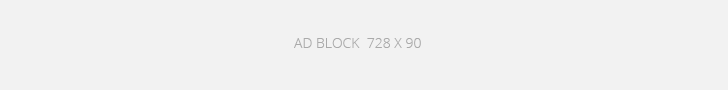Learn about Generating a Payment Link Through Razorpay, Paytm and Others
RAZORPAY Payment Links
” Razorpay Payment Links is the easiest way to accept payments without a website or an app. A Payment Link can be created from the Razorpay Dashboard and shared instantly via SMS, email, WhatsApp, or chatbots. Customers can use the Payment Link to make payments using different payment modes like debit cards, credit cards, wallets, UPI, and net banking. ” Razorpay Youtube Channel
Razorpay Payment Links can be used to :
- Accept payments without a website
- Accept partial payments
- Accept payments in 100 foreign currencies
PAYTM Payment Links
How to Accept Online Payments Without a Website or App using Paytm Payment Links
With Paytm Payment Links :
- Run an online business without a website/app or any coding with a payment link,
- Collect payments without website via 100+ payment sources,
- While leveraging primary communication channels, and
- Track payments without putting any manual effort into reconciliations
With Paytm Payments Links, you can do all this while spoiling your customers with payment choices like:
- Credit Card
- Debit Card
- UPI
- Netbanking
- Paytm Wallet
- Paytm Postpaid, and more
All this without a website simply by sharing payment links with your customers over WhatsApp, SMS, Email, etc.
How to generate a payment link with Paytm
You can collect payments without website on the go by using PAYTM Payment Links in 3 easy Steps:
Step 1: Create a payment link via Paytm Dashboard
You can use Paytm Payment Links to sell your products and services, or use it for collecting fees, commissions, loan repayments for customers, or donations from the Paytm Dashboard. Moreover, you can Customize by adding your logo and colors in your payment links to match your brand.
All you need to do is, Sign up to get on board with PAYTM
Step 2: Share payment link
Once you have created the payment link, you can paste or embed the link anywhere you want. You can also share the payment link with many customers across multiple channels such as SMS, Email, WhatsApp, or any other chat platform.
Step 3 – Customer makes the payment
Post receiving the online payment link, the customer makes the payment using their preferred payment source. You can use the Paytm Dashboard to be notified of all successful customer payments and have the funds deposited into your bank account.
You can also download reports and initiate refunds from the dashboard in just a few clicks.
What sets Paytm Payment Links apart from others
Here are the top 5 reasons why businesses trust Paytm Payment Links for accepting payments from their customers:
- Instant Activation
- Increase profits with 0% MDR on UPI & Rupay
- T+1 Settlement including Bank Holidays & Weekends
- Industry best success rates
- Bank-Grade security with fraud prevention technology