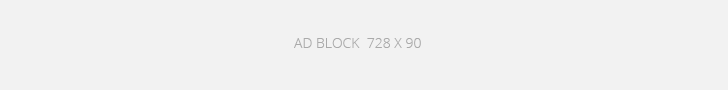Introduction to the Concept of Cloud
In today’s digital age, the cloud has become a magical playground where technology comes to life. But understanding the cloud can sometimes feel like exploring a new world filled with unfamiliar terms and concepts. Hence it is critical to Simplify the Concepts and Technical Jargon which even a Child Can Understand. Hence The Ultimate 100+ Cloud Terms Explained to a Child comes in Handy.
“The ‘cloud’ in the context of technology is a bit like the internet’s super storage and processing center. It’s made up of very powerful computers and servers located in data centers around the world. Think of these servers as the big brains and storage spaces of the internet. Instead of keeping all your files, like photos, documents, or videos, on your own computer or device, you can store them on these powerful computers in the cloud. It’s like renting a storage unit for your digital stuff, but this ‘storage unit’ is in a super secure, high-tech facility that you can access from anywhere with an internet connection.
What’s really cool is that because these computers in the cloud are super powerful and connected to the internet all the time, you can do all sorts of things with them. You can work on documents, play games, run apps, and share things with friends, all through the internet. It’s like having a magic toolbox that you can reach from your computer, tablet, or phone, no matter where you are. So, the cloud is like a super-smart, super-safe storage and processing space on the internet that helps you do all kinds of fun and useful things with your digital stuff!”
How would You now Explain the Concept of Cloud to a Child ?
Imagine the cloud as a giant, invisible playground up in the sky where you can store your favorite toys and games. Instead of keeping them all at home, you can put them in the cloud, and they’ll be safe and sound, floating up there. Now, when you want to play with your toys or games, you don’t have to carry them around everywhere. You can use your computer, tablet, or phone to reach up to the cloud and bring your toys down to play with.
It’s like having a magical rope that goes up to the playground in the sky.And the best part is, you can share your toys and games with your friends too! You can invite them to the playground in the cloud, and they can play with your toys or even bring their own. It’s like having a big, virtual playdate with all your friends, no matter where they are in the world.So, the cloud is like a magical storage place in the sky where you keep your digital toys and games, and you can access them from your devices anytime you want, and even share the fun with your friends.
Introduction to 100+ Cloud Terms Explained to a Child
Just like an adventurer unveiling hidden treasures, this article will unravel the mysteries of the cloud in a way that even the youngest explorers can understand. But the Technical Jargon can get Complex at time. Fear not, for we’re about to embark on an exciting journey through “The Ultimate 100+ Cloud Terms Explained to a Child.”So, get ready to dive into the world of technology, where we’ll explain cloud-related terms with simple, imaginative descriptions and open the doors to a land of Simplicity, where even the most complex ideas become as clear as day.

Here is the List of 100+ Cloud Terms Explained to a Child
- Cloud Computing: Imagine the cloud as a magical place on the internet where you can do all sorts of computer tasks. Instead of using your own computer, you can use a computer in the cloud to do things like writing documents or playing games. An example is Google Docs, where you can create and edit documents in the cloud, and they’re automatically saved and accessible from any device with internet access.
- IaaS (Infrastructure as a Service): Think of IaaS like renting a computer in the cloud. You can choose how powerful it should be and what kind of operating system it has. For example, if you want to run a special program, you can rent a powerful virtual computer from a service like Amazon Web Services (AWS) to do that without buying a physical computer.
- PaaS (Platform as a Service): PaaS is like getting a ready-made kitchen to cook your favorite recipe. You don’t need to worry about where to put the stove or the refrigerator; it’s all set up for you. One example is Heroku, which provides a platform for developers to build and run web applications without worrying about the underlying infrastructure. Another Example: PaaS is like having a ready-made playset with all the tools and materials you need to build something amazing. In the digital world, it’s a platform that offers everything you need to create and run software without worrying about the technical details. It’s like having a toy box filled with pieces that make building easy and fun.
- SaaS (Software as a Service): SaaS is like playing with your favorite video game without installing it on your computer. You can play it directly from the internet. An example is using Microsoft Word Online; you don’t have to install Word on your computer; you can use it in your web browser. Another Example : SaaS is like having access to your favorite toys in a toy library. Instead of owning the toys, you can borrow and play with them whenever you want. In the digital world, it’s about using software and apps on the internet without having to install or maintain them on your own computer. It’s like having a library full of toys you can enjoy without cluttering your room.
- Public Cloud: Public cloud is like a big playground where everyone can play. It’s like sharing a toy with your friends. For instance, when you upload your photos to Google Photos, they are stored in Google’s public cloud, and you can access them from anywhere.
- Private Cloud: A private cloud is like having your very own secret hideout. You’re the only one allowed inside, and you can keep your special toys there. Big companies might use a private cloud to keep their important information safe and away from others.
- Hybrid Cloud: A hybrid cloud is like having both a secret hideout and a big playground. You can keep your favorite toys in your hideout and share others in the playground. For example, a school might keep important student records in a private cloud and use a public cloud for their school website.
- Virtualization: Virtualization is like having a big box with many smaller boxes inside. Each smaller box can do different things, and you can use them separately. It’s like having a big Lego box with different Lego pieces that you can build different things with.
- Containerization: Containerization is like using lunchboxes for your snacks. Each lunchbox holds one snack, and you can take them out one by one. This helps keep your snacks organized and fresh. Docker is a tool that helps you pack your snacks (or applications) in these lunchboxes. Another Example: Containerization is like having a magic box where you can keep all your toys organized and protected. In the digital world, it’s a way to package computer programs, so they are easy to move and use anywhere. Just like your toy box keeps your toys safe and organized, containerization makes sure computer programs stay secure and tidy.
- Serverless Computing: Serverless computing is like magic! You can ask a genie to do tasks for you, and you only pay when the genie is doing something. For example, if you have a website, you can use AWS Lambda to make sure your website works fast, and you only pay when people are using it.
- Scalability: Scalability is like having a magical cake that can grow or shrink to feed any number of guests. It can be a small cake for a few friends or a big cake for a party. Cloud services can make your website bigger when lots of people want to visit it and smaller when fewer people are around.
- Redundancy and High Availability: Redundancy is like having extra copies of your favorite book. If one gets lost or damaged, you have another one to read. High availability is like having many playgrounds to play in, so if one is crowded, you can go to another. Cloud providers make sure your data and services are always available, like having extra books or playgrounds.
- IoT (Internet of Things): IoT is like having your toys talk to each other. Your toy car can tell your toy house when you arrive home. In the cloud, services like AWS IoT help make your toys (or devices) talk to each other and do cool things like turning on the lights when you enter a room. It’s when everyday objects like your toy car, your alarm clock, and even your fridge can communicate and share information with each other through the internet. It’s like your toys becoming friends and having conversations when you’re not around.
- Big Data and Analytics: Big data is like having a super big puzzle with lots of pieces. You need special tools to put the puzzle together and find the hidden picture. Cloud platforms like AWS help you solve these big puzzles by putting all the pieces in the right place.
- Machine Learning and AI: Machine learning is like having a robot friend who can learn new games and play with you. In the cloud, there are tools that help make these robot friends smarter, so they can recognize your drawings, answer your questions, and do lots of other clever things.
- DevOps: DevOps is like teamwork in building a big Lego tower. Some people build the base, some add the middle part, and others put on the roof. DevOps tools help everyone work together and build amazing things faster and without mistakes.
- CDN (Content Delivery Network): A CDN is like a delivery service for the internet. It helps websites and apps load faster by storing their content in different places around the world. When you ask for something, the CDN brings it to you from the nearest store. For example, websites like Netflix use CDNs to make sure you can watch movies without waiting. A CDN is like a super-speedy delivery service for your favorite toys. It’s a network of special delivery trucks that brings videos, games, and websites to your computer really fast. Imagine if your toys could instantly appear right in front of you whenever you wanted to play with them. A CDN makes the internet super quick.
- Firewall: A firewall is like a security guard for your computer or network. It decides who is allowed in and who isn’t. It’s like having a door that only opens for people who have the right key. Firewalls keep your information safe from unwanted visitors.
- Encryption: Encryption is like putting your secret message inside a locked box before sending it. Even if someone intercepts the message, they can’t read it without the key. Apps like WhatsApp use encryption to keep your messages private.
- Backup and Disaster Recovery: Backups are like making copies of your important drawings so that if you lose the original, you still have a copy. Disaster recovery is like having a superhero plan to get everything back if something bad happens. For example, businesses back up their data to the cloud so they can recover it if there’s a problem.
- API (Application Programming Interface): An API is like a menu in a restaurant that tells you what dishes are available. It lets different software programs talk to each other and share information. For example, a weather app might use an API to get the current temperature from a weather website.
- Cloud Migration: Cloud migration is like moving your toys to a new playroom. It’s the process of moving your data and applications from your computer to the cloud. Businesses migrate to the cloud to save money and work more efficiently.
- Data Center: A data center is like a huge library where all the world’s books are kept. It’s a place with lots of computers and servers. Companies like Google and Facebook have data centers to store and manage their data and services.
- Bandwidth: Bandwidth is like the width of a water pipe. The wider the pipe, the more water can flow through. In the same way, more bandwidth means more data can flow through the internet, making things load faster.
- Identity and Access Management (IAM): IAM is like having a special card to get into your school. It controls who can access what in the cloud. For example, you use IAM to make sure only the right people can see your photos in the cloud.
- Compliance: Compliance is like following the rules in a game. It’s about following laws and regulations, especially in sensitive areas like healthcare or finance. Cloud providers need to follow these rules to keep data safe and private.
- Cost Optimization: Cost optimization is like making a shopping list before going to the store. It helps you spend your money wisely in the cloud. Companies use cost optimization to save money while using cloud services.
- Load Balancing: Load balancing is like sharing toys equally among friends. It makes sure that no one computer or server gets too much work. This keeps websites and apps running smoothly, even when lots of people use them.
- Identity Theft: Identity theft is like someone pretending to be you and using your toys. In the cloud, it’s when someone pretends to be you and accesses your accounts or information. Security measures in the cloud help protect against this.
- Patching: Patching is like fixing a hole in your toy’s clothes. It’s the process of updating software to fix bugs or security problems. Cloud providers regularly patch their systems to keep them safe and running well.
- Disaster Recovery Plan: A disaster recovery plan is like having a superhero team ready to save the day if something bad happens. It’s a set of steps and tools to get your data and services back in case of a disaster like a fire or a flood.
- Server Farm: A server farm is like a big field full of toy factories. It’s where lots of servers work together to provide services on the internet, like hosting websites or running apps. It is like a big, friendly farm filled with computers that work together to make sure your digital games and apps run smoothly. Each computer in the farm has its job, just like how different animals on a farm have their roles. It’s like having lots of friends helping you have fun in the digital world.
- 2FA (Two-Factor Authentication): 2FA is like needing two keys to open a treasure chest. It adds an extra layer of security to your accounts by requiring something you know (like a password) and something you have (like a special code sent to your phone).
- Public Key Infrastructure (PKI): PKI is like a secret handshake between friends. It’s a system that uses keys to encrypt and decrypt data, ensuring secure communication. It’s commonly used in things like secure online shopping.
- Public Key: Think of a public key as a special kind of lock and key for your digital secrets. Imagine you have a treasure chest with all your favorite toys and games inside. To keep them safe, you use a lock, just like the one on your diary. But instead of a regular key, you have two keys: a public key and a private key. The public key is like a magic key that everyone can see and use. It’s like the picture of a key you show to your friends. You can give this magic key to anyone, and they can use it to send you special messages or gifts. For example, if your friend wants to give you a new digital game, they use your public key to wrap it up and send it to you. So, the public key is like the key to your mailbox, where everyone can leave you messages and presents.
- Private Key: A private key is like having a special, secret code that only you know. It’s a bit like having a secret treasure map that you use to unlock hidden treasures. In the digital world, when you want to keep your secrets safe, like messages, photos, or special information, you can use a private key to make sure only you and your trusted friends can open and see them. Even though everyone can use your public key to send you things, only your private key can unlock the treasure chest with your toys and games. Your private key is your own secret key, and you keep it safe and hidden, just like your secret diary. It’s the only key that can open the chest and let you play with your digital treasures. It’s a bit like a magical lock and key to protect your online adventures
- Data Privacy: Data privacy is like keeping your diary hidden from others. It’s about ensuring that your personal information is protected and not shared without your permission. Cloud providers have strict data privacy policies to safeguard your data.
- Data Sovereignty: Data sovereignty is like deciding where your toys can go. It’s the idea that data is subject to the laws and regulations of the country it’s stored in. Some organizations need to keep data within their own country for legal reasons.
- Serverless Architecture: Serverless architecture is like having a magical helper who appears only when you need them. It allows you to run code without managing servers. For example, an app that sends you weather updates doesn’t need to have a server running all the time; it can use serverless functions to get the job done when you ask for the weather. Serverless architecture is like having a team of invisible helpers who do tasks for you behind the scenes. Instead of worrying about setting up and managing computers, you can focus on playing with your digital toys. It’s like having invisible elves who make everything run smoothly without you even noticing.
- Network Security: Network security is like putting a fence around your playground to keep it safe. It’s all about protecting your computer networks from bad guys who might try to break in and cause trouble. Cloud providers use various security measures to ensure network safety.
- Cloud Backup: Cloud backup is like making copies of your important files and keeping them in a safe place on the internet. If your computer breaks or gets lost, you can still access your files from the cloud backup. It’s like having a spare set of toys in case you lose your favorite one.
- SLA (Service Level Agreement): An SLA is like a promise or a contract. When you use cloud services, the SLA describes what the service provider will do for you and what you can expect. It’s like an agreement between you and the cloud provider.
- Server: A server is like a big computer that stores all the information and pictures on the internet. It’s like the heart of a computer network, sending and receiving information to make websites and apps work. When you play a game or watch a video online, a server helps you do that. it is like a big, powerful computer that stores all the cool games and websites on the internet. Just like you need a toy car’s engine to make it go, you need servers to make the digital world go.
- Virtual Private Network (VPN): A VPN is like an invisible tunnel for your internet. It helps keep your internet adventures secret by making it look like you’re in a different place. It’s like a secret passage that only you and your friends know about. People use VPNs to keep their online activities private and safe. It helps keep your online activities private by making it look like you’re in a different place. Imagine you have a magical tunnel that takes you to different secret places. In the digital world, a VPN is like your own secret tunnel that keeps your internet adventures safe and hidden from others.
- Cloud Storage: Cloud storage is like having a magic box in the sky where you can keep your favorite toys and pictures. You can put things in the box from your computer, and you can take them out from anywhere with the internet. It’s like having a treasure chest that follows you wherever you go.
- Database: A database is like a big collection of information organized neatly in rows and columns. It’s where we keep things like lists of books, scores in a game, or names of all the students in a school. Imagine a super-organized drawer for your toys, with each toy in its special place.
- API Gateway: An API Gateway is like the gatekeeper of a treasure cave. It decides who can come in and take the treasures (information) from the cave. It makes sure only the right people or programs can use the information stored in the cloud. An API gateway is like having a translator who helps different toys talk to each other even if they speak different languages. It’s a tool that makes sure different computer programs can understand each other and work together. Just like a translator helps people from different countries communicate, an API gateway helps computer programs connect and share information.
- Cloud-Native: Being cloud-native is like having a toy that was made for a specific playground. It means an app or program is built to work perfectly in the cloud from the very beginning. Imagine a toy that’s designed to fit perfectly in your favorite playset.
- Auto-Scaling: Auto-scaling is like having a magical cake that can grow more layers when you have lots of friends over and shrink when it’s just family. It helps make sure that websites and apps always run smoothly, no matter how many people use them.
- OAuth: OAuth is like asking for permission to play with your friend’s toys. It’s a way for websites or apps to ask your permission to access some of your information from another site, like when you log in with your Google account to play a game.
- Cloud Marketplace: A cloud marketplace is like a big online store with all sorts of computer tools and apps. Just like you can get toys from a store, you can get software and services from a cloud marketplace to make your computer work better.
- Cloud Orchestration: Cloud orchestration is like having a conductor who directs all the musicians in an orchestra to play beautiful music together. In the cloud, it’s about making sure all the different computer parts work together smoothly to run websites and apps.
- Redundancy: Redundancy is like having a backup toy that’s exactly the same as your favorite toy. If your favorite toy breaks, you can play with the backup one. In the cloud, it’s about having extra computers and servers in case one stops working.
- Data Backup: Data backup is like taking a picture of your drawing to keep it safe forever. It’s a way to copy your important information, like photos or school work, to another place in case something happens to your computer.
- Cloud Provider: A cloud provider is like a company that owns and takes care of the magical cloud where you store your toys and information. They make sure everything works smoothly and safely in the cloud. Just like a toy store, they provide space for your digital treasures.
- DDoS Attack: A DDoS attack is like a big group of kids standing in front of the school door and not letting anyone go in. In the digital world, it’s when bad people send so much traffic to a website or app that it gets overwhelmed and stops working. A DDoS attack can be compared to a gang of digital troublemakers who try to overwhelm your favorite toy store with a huge crowd, making it hard for you to get in. In the digital world, it’s when bad people send lots of traffic to a website, making it slow or unavailable. It’s like having too many people trying to get into your favorite toy store all at once, causing chaos.
- Disaster Recovery Site: A disaster recovery site is like having a secret base where you hide your favorite toys in case your room gets messy or damaged. Companies use these secret bases to keep their information safe and recover it if something goes wrong.
- Cloud Governance: Cloud governance is like having a set of rules in your toy room. It helps everyone know how to play nicely together and keep things organized. In the cloud, it’s about making sure everything is used properly and safely.
- Cloud Native Computing Foundation (CNCF): The CNCF is like a big club for people who like to build things for the cloud. They share ideas and tools to make the cloud even more fun and useful, just like how your friends share new games and toys.
- VM (Virtual Machine): A virtual machine is like a pretend computer inside your real computer. It’s like having a toy computer you can use to do different things without affecting your real computer. VMs are useful for testing new software or running old games.
- DevSecOps: DevSecOps is like having a team of superheroes who build, protect, and fix things in the digital world. They make sure the apps and websites you use are safe from bad guys and work really well.
- API Rate Limiting: API rate limiting is like telling your friends they can only play with your toys for a little while each day. It is like having a rule that says you can only play with your toys for a certain amount of time each day. It helps keep the cloud from getting too busy by making sure that programs don’t use up all the resources too quickly. It is like controlling the speed at which water flows from a faucet. It’s a way to make sure that computer programs don’t use up too much data too quickly. Just like turning the faucet handle to control the flow, it keeps things running smoothly in the digital world. It helps keep everything in the digital world from getting too busy or crowded too quickly. Imagine you have a timer that goes off after you’ve played for a little while, and you need to take a break, just like setting a timer to make sure you’re not using too much of the computer’s power all at once.
- DNS Resolution: DNS resolution is like asking a friend for directions to their house. It’s the process of figuring out where a website lives on the internet so you can visit it. When you type a website name, the internet finds the right address for you. Imagine you’re going on a treasure hunt, and you need a map to find the hidden treasure. In the digital world, when you want to visit a website, DNS resolution is like the treasure map that shows your computer where to find that website on the internet.
- Cloud Ecosystem: A cloud ecosystem is like a big digital forest full of different animals, plants, and streams. It’s a place where lots of different programs, apps, and services live together, helping each other work better and creating a richer digital world.
- Elasticity: Elasticity is like having a rubber band that can stretch as long as you want. In the cloud, it means that you can use more computer power when you need it, and then shrink it back down when you’re done. It’s like having a magical rubber band that grows and shrinks with your needs, so you always have enough power to play games or watch videos without waiting.
- Cloud Portability: Cloud portability is like playing with your toys in different playgrounds. It’s the idea that you can use your favorite apps or games on different devices and in different places, and they work the same way. Just like you can take your toys to your friend’s house and still have fun, you can access your favorite apps on different devices with cloud portability.
- Multi-Cloud: Multi-cloud is like having more than one ice cream flavor to choose from. It’s when you use different cloud providers, like having chocolate ice cream from one shop and vanilla from another. This way, you can pick the best cloud services for different tasks, just like choosing your favorite ice cream flavors.
- Machine Image: A machine image is like taking a picture of your favorite LEGO creation before you take it apart. It’s a snapshot of a computer or server that you can save in the cloud. Later, you can use this image to make a new computer that looks just like the one in your picture.
- Cloud Broker: A cloud broker is like a helpful friend who knows where to find the best toys in town. They help you find the right cloud services and negotiate the best deals. Just like a friend who recommends cool toys, a cloud broker recommends the best cloud solutions for your needs. They help you discover and get the right computer programs and tools in the digital world.
- DevOps Pipeline: A DevOps pipeline is like a well-organized toy factory that makes new toys quickly and perfectly. It’s a set of tools and steps that help people build and release software faster and without errors. It’s like having a factory that creates new games and toys for you to play with. Just like a toy factory that creates cool new toys, a DevOps pipeline makes sure computer programs are made perfectly and quickly.
- Microservices: Microservices are like having small, specialized toys instead of one big toy that does everything. They are tiny pieces of software that work together to create big programs. It’s like having building blocks that you can use to build different things, like a car or a robot, and change them whenever you want. It’s like having a box of special LEGO pieces that you can use to build all sorts of amazing things, from castles to rocket ships, and change them whenever you want.
- Encryption Key: An encryption key is like a secret code that only you and your best friend know. It’s used to lock and unlock your secrets in the digital world. When you send a message, it gets locked with the key, and only your friend with the same key can open and read it.
- Cloud Architect: A cloud architect is like the master builder in your LEGO world. They design and plan how all the different pieces in the cloud fit together to create amazing things. Just like the master builder creates awesome LEGO structures, a cloud architect designs fantastic cloud systems.
- Metadata: Metadata is like the label on your toy box that tells you what’s inside. It’s information about other information. For example, when you take a photo, the date it was taken, the location, and the camera used are all metadata about that picture.
- Cloud Native Security: Cloud native security is like a superhero team that protects your digital treasures in the cloud. They make sure everything in the cloud is safe from bad guys, just like superheroes keep your city safe from villains. It’s like having a team of guardians who ensure your online playtime is free from troubles. They make sure your computer games, pictures, and secrets are all protected and secure.
- API Security: API security is like having strong locks on all the doors of your toy store. It keeps your treasure safe from intruders by making sure only the right people and programs can access your data and services.
- Version Control: Version control is like having a time machine for your favorite storybook. It lets you go back to different chapters or changes you made. It’s a tool that keeps track of all the changes in your computer programs, making it easy to go back and forth in time.
- Sandbox Environment: A sandbox environment is like a special playground for testing new toys. It’s a safe place to try out new computer programs without worrying about breaking anything. Just like you play in a sandbox without getting your clothes dirty, developers test their ideas in a safe digital environment.
- Cloud Integration: Cloud integration is like putting all your favorite puzzle pieces together to complete the big picture. It’s the process of making different computer programs work together smoothly to create something awesome, just like fitting puzzle pieces to complete a beautiful image.
- Cloud Automation: Cloud automation is like having a robot assistant who does all your chores for you. It’s about making the computer do things on its own, so you don’t have to do all the work. Just like a robot helper, it makes things easier and faster in the digital world.
- Cloud Watchdog: A cloud watchdog is like a digital pet that keeps an eye on your digital treasures in the cloud. It barks or alerts you if it senses something unusual or suspicious, just like a loyal dog guarding your house. It is like a digital guard dog that watches over your information in the cloud. It keeps an eye out for any trouble or unusual activity, just like a real guard dog protects a house.
- Continuous Integration and Continuous Deployment (CI/CD): CI/CD is like a magical conveyor belt that automatically takes your toys and places them on the shelves. It’s a set of tools that help developers test, build, and release new software quickly and regularly, just like a toy factory that keeps creating new fun toys.
- Cloud Access Management: Cloud access management is like the keys to different rooms in a big, magical castle. It helps decide who can go where in the cloud. Just as only the king and queen have keys to the royal treasury, cloud access management makes sure that the right people can access the right parts of the digital world.
- Auto-Scaling: Auto-scaling is like having a magical cake that can grow more layers when lots of friends come over for a big party and shrink when it’s just family. Imagine you have a cake that knows when more people want a piece and magically makes itself bigger with more layers. In the cloud, when lots of people want to use a website or play an online game, the cloud can make it bigger and faster to keep everyone happy.
- Serverless Computing: Serverless computing is like having a genie in a bottle that does things for you when you ask, and you only pay when the genie is doing something. Imagine you have a magic genie that only comes out of the bottle when you need help. In the digital world, when you want a task to be done, like sending a message or getting a weather update, the cloud can make it happen with a genie-like helper, and you only pay when it’s working for you.
- Cloud Marketplace: A cloud marketplace is like a big toy store where you can find all the coolest toys and games you want to play with. Just as you can visit a store and choose from a wide variety of toys, a cloud marketplace is a place in the digital world where you can discover and get different computer programs and tools to make your computer more fun and useful.
- Data Backup: Data backup is like making extra copies of your favorite drawings to keep them safe. Imagine that you have a drawer where you keep your special drawings, and you take pictures of them so that even if you lose the original, you still have copies. In the digital world, data backup is about making extra copies of your important files and information so that if something happens to your computer, you can still have all your pictures, games, and schoolwork safe and sound in the cloud.
- Open Source: Open source is like sharing your favorite toys with your friends and letting them join in the fun. It means that computer programs and games are like big puzzles, and people from all around the world can work together to solve them and make them better. It’s like having a giant puzzle where everyone adds their pieces to create a fantastic, fun picture for everyone to enjoy. It means that people can see how a program or software is made and can even help make it better. It’s like a big community of toy-makers working together.
- Version Control: Version control is like having a time machine for your favorite storybook. It’s a special tool that helps you keep track of all the changes you make to a story or a computer program. Just like you might want to go back and read your favorite parts of a story, with version control, you can go back and see what your computer program looked like in the past and make it even better.
- Virtual Private Cloud (VPC): A virtual private cloud is like having your own secret clubhouse in the digital world. It’s a special space where you can keep your most precious digital toys and secrets. Just like you have your own treehouse or playhouse where only you and your closest friends are allowed, a VPC is a digital playhouse just for you, and no one else can get in unless you invite them. It is like having your own private playroom in a huge amusement park. It’s a secure space in the cloud where you can store and play with your digital toys without anyone else getting in. Just like your private playroom, it’s your very own space in the digital world.
- Continuous Integration and Continuous Deployment (CI/CD): CI/CD is like having a magical conveyor belt that makes new toys for you, one after the other, really fast. Imagine there’s a magical factory that can create amazing new games and toys at super-speed. In the digital world, CI/CD is like this magical factory, making sure that the computer programs and apps you use are always getting better and faster, just like getting new and exciting toys to play with.
- Incident Response: Incident response is like having a team of superheroes who come to the rescue when something goes wrong in the digital world. Imagine there are heroes who wear capes and fly to help when there’s trouble in your computer world. They rush in to save the day and make everything right again, just like superheroes who save the city from all kinds of problems. They rush in to fix problems and protect your digital treasures, just like superheroes who come to rescue the city from trouble. It’s like calling the fire department when there’s a fire.
- Network Traffic: Network traffic is like all the cars and trucks on the road that bring you new toys from the store. Think of network traffic as a digital highway where information, games, and pictures travel to reach your computer. Just as cars and trucks carry things you need, like toys and groceries, network traffic brings all the cool stuff to your computer. In the digital world, it’s the flow of data traveling through the internet to bring you information and services. Just like traffic on the road, it can get busy or slow down when lots of people are online
- Data Center Cooling: Data center cooling is like having a big, powerful fan to cool your computer when it gets too hot. Imagine you have a special cooling machine that keeps your computer from getting too warm while it’s working hard. Just like you use fans or air conditioning to stay comfortable on hot days, data center cooling keeps the computers and servers in the data center cool so they can work perfectly. It is like having a giant air conditioner for all the computers and servers in a data center. It keeps everything from getting too hot.
- IT Operations: IT operations are like the behind-the-scenes crew at a theater who make sure the show runs smoothly. They’re the ones who help with all the technical stuff that makes everything work perfectly, just like the people who make sure the lights, sounds, and props are in the right place for an exciting play. IT operations are like the backstage heroes who make sure the digital world is fun and flawless.
- Zero Trust Security: Zero Trust security is like being extra cautious when you make new friends in the digital world. It’s about not trusting anyone or anything until they prove they’re safe. Just like you don’t talk to strangers, your computer doesn’t trust anything unless it checks and makes sure it’s not a digital stranger. Zero Trust security keeps your computer world safe and secure. It means not trusting anyone or anything on the internet until they prove they’re safe.
- Cloud Ecosystem: A cloud ecosystem is like a huge digital forest full of different animals, plants, and streams. It’s a place where lots of different computer programs, apps, and services live together, helping each other work better and creating a richer digital world. Just like a big forest with all kinds of plants and creatures, a cloud ecosystem is a vast digital world where everything works together to make your computer experience awesome.
- Cross-Origin Resource Sharing (CORS): CORS is like having permission slips to visit your friend’s house for a playdate. It’s a set of rules that websites and computer programs follow to make sure they let others visit and use some of their digital toys and information. Just like you ask your parents for permission to go to your friend’s house, CORS makes sure that different websites and programs ask for permission before they share or use information from each other. It’s like sharing your toys but only with friends you trust.
- Cloud Portability: Cloud portability is like playing with your favorite toys in different playgrounds. It’s the idea that you can use your favorite computer programs and apps on different devices and in different places, and they work the same way everywhere. Just like you can take your toys to your friend’s house and still have fun, with cloud portability, you can use your favorite computer programs on different devices and in different places, and they always work just the way you like.
- Elasticity: Elasticity is like having a magical rubber band that can stretch as long as you want. In the digital world, it means you can use more computer power when you need it and shrink it back down when you’re done. It’s like having a magical rubber band that grows and shrinks with your needs, so you always have enough power to play games or watch videos without waiting.
- User Interface (UI): A user interface is like the control panel in your toy car that helps you steer and make it go. It’s the part of a computer program or app that you can see and use to interact with the computer. Just like buttons and controls help you drive your toy car, a user interface helps you use your computer and have lots of fun. It is like the dashboard in your toy car that helps you steer and control it. It’s the part of an app or website that you can see and use. It makes it easy for you to interact with the computer, just like how buttons and controls help you drive your toy car.
- Cloud Automation: Cloud automation is like having a robot assistant that does all your chores for you. It’s about making the computer do things on its own, so you don’t have to do all the work. Just like a robot helper makes things easier and faster, cloud automation makes the digital world work smoothly and without any effort.
- Cloud Gaming: Cloud gaming is like having a magical game console in the sky. Instead of needing a powerful computer or game console at home, cloud gaming lets you play video games on your computer, tablet, or phone by streaming them from a special computer in the cloud. It’s like having your favorite games available to play anywhere, just like magic!
- Geolocation: Geolocation is like having a map that shows where all your toys are hidden. In the digital world, it’s a way to figure out where people or things are located using their devices. It’s what helps your phone show you the weather or find nearby restaurants. It’s like having a treasure map to locate fun places.
- Latency: Latency is like the time it takes for a toy car to move when you push it. In the digital world, it’s the delay between asking your computer to do something and when it actually happens. Lower latency means things happen right away, like when your toy car speeds off instantly when you give it a push. Another Example: Latency is like the time it takes for your friend’s voice to reach you on a walkie-talkie. Low latency means you hear your friend right away; high latency means you have to wait a bit. Online games need low latency to be fun and responsive.
- Virtual Reality (VR): Virtual reality is like stepping into a magical world where you can play with toys and games that aren’t really there. With special goggles and gloves, you can explore amazing places and have adventures in the digital world. It’s like going on a fantastic journey without leaving your room.
- Augmented Reality (AR): Augmented reality is like having your toys come to life right in front of you. With a phone or special glasses, you can see computer-generated images mixed with the real world. It’s like having your toys and games merge with your everyday surroundings for an exciting playtime.
- Cloud Governance: Cloud governance is like having rules and guidelines for your toy room to keep everything organized and safe. In the digital world, it’s about making sure that all the computer resources are used properly and securely. Just like your toy room rules help keep your toys in order, cloud governance helps keep the digital world well-behaved.
- NoSQL Database: A NoSQL database is like having a magical notebook where you can jot down notes, draw pictures, and stick stickers anywhere you like. It’s a type of database that can store all sorts of information in a flexible way, just like you can put whatever you want in your special notebook, from stories to drawings. A NoSQL database is like a box where you can put all your different kinds of toys. It’s a flexible way to store different types of data, like photos, videos, and text, in the cloud.
- Edge Computing: Edge computing is like having a mini computer that’s right next to you to help with tasks instantly. Instead of sending all your requests to the big cloud computer far away, edge computing brings the computer power closer to you. It’s like having a small helper right by your side for quick and responsive fun in the digital world. Edge computing is like having a smart robot that can make decisions right where it’s needed. Instead of sending all the information to a big central computer (the cloud), the smart robot can make quick decisions on the spot. This is helpful for things like self-driving cars or smart thermostats.
- Hybrid Cloud: A hybrid cloud is like having two favorite toy stores to choose from. It’s a mix of a private cloud (like your own playroom) and a public cloud (like a giant toy store). You can use both to store and play with your digital toys, and it gives you more options, just like having two fantastic places to find the best toys.
- Data Migration: Data migration is like moving your favorite toys from one playroom to another. It’s about shifting your digital treasures from one place in the cloud to another, while making sure you don’t lose anything. It’s like when you change your mind and want to play in a different room with your toys.
- Bot (Robot): A bot is like a little robot that can chat and help you online. It’s a computer program that can answer questions or do simple tasks. It’s like having a friendly robot friend who talks to you and assists with games and activities in the digital world.
- Multi-Tenancy: Multi-tenancy is like having lots of different friends over to play with your toys in your toy room. In the digital world, it means sharing the same computer resources with many people while keeping everything separate and private. Just like having playdates with many friends, multi-tenancy lets people enjoy the same computer services without mixing up their things. Multi-tenancy is like having a toy store where many kids come to play with toys, but each kid’s toys are kept separate so they don’t get mixed up. Cloud providers make sure that your things are separate and safe while sharing the same space with others.
- Cloud Sprawl: Cloud sprawl is like having your toys scattered all over the place without any order. It’s when people use lots of different cloud services, apps, and storage without keeping track of everything. Just like keeping your toys in one place is neater and easier to find, managing the digital world without sprawl helps keep things organized.
- Hadoop: Hadoop is like a special treasure map that helps you find hidden toys. It’s a powerful tool for searching and analyzing huge amounts of information, just like when you go on a treasure hunt to find the coolest toys.
- Blockchain: Blockchain is like having a magical book where you write your stories, and once it’s written, it can’t be changed. It’s a digital ledger that records transactions, like buying toys, and makes sure they’re secure and transparent. It’s like having a diary that no one can erase, keeping all your stories safe and sound.
- Internet Backbone: The internet backbone is like the superhighway where all the internet traffic travels. It’s the big, main road that connects different parts of the internet. It’s like the highway you might take to get to your favorite places, and it ensures that information can flow quickly all over the internet.
- Quantum Computing: Quantum computing is like having a super-fast computer that can solve really tricky puzzles in the blink of an eye. It uses the magic of tiny particles called quantum bits, or qubits, to process information at incredible speeds. It’s like having a wizard computer that can make complex problems seem easy.
- Digital Twin: A digital twin is like having a duplicate of your favorite toy that you can play with in the digital world. It’s a virtual copy of a real object, like a toy car or a robot, that you can interact with on your computer. It’s like having a twin sibling for your toys in the digital realm.
- Cloud-Native Application: A cloud-native application is like a special kind of toy that was designed to work perfectly in the digital world. It’s like having a toy that’s made to be the best it can be in the digital space, without any problems or limitations. These applications are like the superheroes of the digital toy world!
- Digital Footprint: A digital footprint is like the trail of toy footprints you leave behind when you play. It’s the information you create and leave on the internet when you use apps, websites, or games. Just like footprints in the sand show where you’ve been at the beach, your digital footprint shows what you’ve done on the internet.