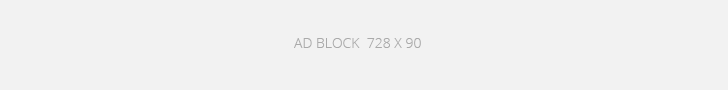In the ever-evolving landscape of data processing and analytics, Apache Spark has emerged as a powerhouse for handling big data and complex computations. Its versatility and scalability make it a go-to choice for data engineers and analysts across the globe. In this comprehensive compendium, “The Ultimate List of Important Spark Codes,” we embark on a journey to explore an extensive collection of Spark code snippets that are pivotal in harnessing the full potential of this powerful framework.
Whether you’re a seasoned Spark developer or a newcomer looking to unlock the secrets of distributed data processing, this resource promises to be your indispensable guide, providing insights and code snippets to tackle a myriad of data challenges. This Article delves into each of the Apache Spark use cases with detailed explanations and Codes Explained Step by Step.
First things First – PYSPARK Introduction
PySpark is the Python library for Apache Spark, an open-source, distributed data processing framework. PySpark provides a Python API for interacting with the Spark engine, allowing developers and data engineers to leverage the power of Spark using Python programming language. Here’s an explanation of PySpark and its key components:
- Apache Spark: Apache Spark is a fast, distributed, and cluster-computing framework designed for big data processing. It provides high-level APIs for distributed data processing, machine learning, and graph processing, making it suitable for a wide range of data-intensive tasks.
- PySpark: PySpark is the Python library that enables users to interact with the Spark framework using Python. It offers a set of libraries and tools for working with big data in a distributed computing environment.
- Key Features:
- Distributed Computing: PySpark allows you to distribute data across a cluster of computers, performing computations in parallel, which is critical for processing large datasets efficiently.
- Ease of Use: Python is a widely used and easy-to-learn language, making PySpark accessible to a broad audience. It’s especially valuable for data scientists and analysts who prefer Python for their data-related tasks.
- Integration: PySpark seamlessly integrates with other Python libraries and tools, including NumPy, pandas, scikit-learn, and more, allowing you to combine the strengths of Spark with your favorite Python data manipulation and analysis tools.
- Data Processing: You can process structured and unstructured data, run SQL queries, and build data pipelines using PySpark. It supports various data sources, such as Hadoop Distributed File System (HDFS), Apache Hive, Apache HBase, and more.
- Machine Learning: PySpark provides a machine learning library known as MLlib, which includes a wide range of machine learning algorithms that can be distributed across clusters for training and inference.
- Streaming: PySpark Streaming allows you to process real-time data streams using Spark’s core engine, making it suitable for applications like real-time analytics and monitoring.
- Graph Processing: GraphX, another component of Spark, is available in PySpark for graph processing tasks.
- Components of PySpark:
- Spark Context (PySparkContext): This is the entry point for any PySpark application. It allows you to configure the Spark application, set cluster settings, and connect to the cluster.
- Spark SQL: Provides a SQL interface for working with structured data and integrates with popular data sources. You can run SQL queries on DataFrames, a higher-level abstraction over distributed data.
- MLlib: The machine learning library in PySpark provides various algorithms for classification, regression, clustering, and collaborative filtering. It’s designed for distributed machine learning tasks.
- Spark Streaming: Enables real-time data processing by allowing you to ingest and process data from various sources like Kafka, Flume, and more.
- GraphX: A distributed graph processing library for graph-based computations.
- Use Cases:
- Data ETL (Extract, Transform, Load) processes.
- Big data processing and analytics.
- Machine learning and predictive modeling on large datasets.
- Real-time data processing and stream analytics.
- Graph analytics and processing.
PySpark is a versatile tool for working with large datasets and distributed computing, making it a valuable addition to the data process
1. Word Count in Spark:
Explanation: “Word Count” is a classic introductory example in the field of distributed data processing and is often used to demonstrate the fundamental concepts of big data processing. In this example, we’ll explain the “Word Count” process in detail and provide the code to perform it using Apache Spark.
Word Count in Spark – Explanation:
The “Word Count” problem involves counting the frequency of each word in a collection of documents or text. It is a simple yet illustrative example of distributed data processing. Here’s a step-by-step explanation:
- Data Input: You start with a collection of text documents. In a distributed environment, these documents could be stored in HDFS, a distributed file system, or any other data source.
- Data Partitioning: Spark takes care of partitioning the data into smaller chunks, allowing it to be processed in parallel across multiple nodes or cores.
- Text Preprocessing: Before counting the words, the text needs to be preprocessed. This typically involves converting text to lowercase, removing punctuation, and splitting the text into individual words. These steps make it easier to count words accurately.
- Word Count: Once the data is preprocessed, Spark performs a distributed word count. This means that each node in the cluster counts the words in its partition of the data independently.
- Aggregation: The individual word counts from each partition are then aggregated together to produce a global word count.
- Result: The result is a list of words and their corresponding counts, showing how many times each word appears in the entire collection of documents.
Now, let’s look at the Python code to perform Word Count in Apache Spark:
Implementing Word Count in Apache Spark using Python involves several steps, starting from setting up the environment, importing necessary libraries, loading data, and processing it. Here’s a step-by-step guide to implement Word Count in Apache Spark:
Set up your environment:
Import the necessary libraries: Open a Python script or Jupyter Notebook and import the required Spark libraries.
Create a SparkSession: In Spark 2.0 and later, you should use SparkSession to work with DataFrames. It’s the entry point to any Spark functionality. You can configure it as follows:
from pyspark import SparkContext
from pyspark.sql import SparkSession
Create a SparkSession:
In Spark 2.0 and later, you should use SparkSession to work with DataFrames. It's the entry point to any Spark functionality. You can configure it as follows:Load your data: You can load your text data from a file using Spark’s textFile method. For this example, let’s assume you have a text file named “sample.txt” in the same directory as your script.
text_file = spark.read.text("sample.txt").rdd
Tokenize and preprocess the data: Split the lines into words, remove punctuation, and convert everything to lowercase. You can use Python’s string functions and regular expressions for this.
import re
def preprocess(line):
words = re.findall(r'\w+', line.lower())
return words
words = text_file.flatMap(preprocess)
Perform Word Count: Use Spark’s transformation and action operations to perform the Word Count. In Spark, you can use map, reduceByKey, and collect as follows:
word_count = words.map(lambda word: (word, 1)) \
.reduceByKey(lambda a, b: a + b) \
.collect()Display or Save Results: You can choose to display the results or save them to a file, database, or any other destination.
Stop the SparkSession: It’s essential to stop the SparkSession when you’re done to release the resources
for (word, count) in word_count:
print(f"{word}: {count}")
spark.stop()
Code Explanation:
Now, let’s break down each step in more detail:
- Import Necessary Libraries:
- We start by importing the required libraries.
SparkContextandSparkSessionare essential components for creating a Spark environment.
- We start by importing the required libraries.
- Create a SparkSession:
- A
SparkSessionis the entry point to any Spark functionality. We create one and give it a name “WordCount.”
- A
- Load Your Data:
- We load the data from a text file named “sample.txt” using
spark.read.text("sample.txt").rdd. The data is read as an RDD (Resilient Distributed Dataset), which is a fundamental data structure in Spark.
- We load the data from a text file named “sample.txt” using
- Tokenize and Preprocess the Data:
- We define a preprocessing function called
preprocess(line), which tokenizes each line into words and converts them to lowercase using regular expressions. We then useflatMapto apply this function to each line and flatten the results into a single RDD of words.
- We define a preprocessing function called
- Perform Word Count:
- We use Spark transformations to perform the Word Count:
words.map(lambda word: (word, 1))maps each word to a tuple (word, 1)..reduceByKey(lambda a, b: a + b)reduces by key (word) by summing the counts..collect()retrieves the results and stores them in theword_countvariable.
- We use Spark transformations to perform the Word Count:
- Display or Save Results:
- We loop through the
word_countdata, printing each word and its count.
- We loop through the
- Stop the SparkSession:
- It’s essential to stop the SparkSession when you’re done to release the resources.
The Complete Combined Word Count Code using Spark in Python
# Create a Spark session
spark = SparkSession.builder.appName("WordCount").getOrCreate()
# Load a text file from HDFS (replace with your file path)
text_file = spark.read.text("hdfs://path/to/your/textfile.txt")
# Tokenize the text, split by space, and convert to lowercase
words = text_file.rdd.flatMap(lambda line: line[0].lower().split(" "))
# Map each word to a (word, 1) tuple for counting
word_counts = words.map(lambda word: (word, 1))
# Reduce by key to count word occurrences
word_counts = word_counts.reduceByKey(lambda a, b: a + b)
# Collect the results and print them
result = word_counts.collect()
for (word, count) in result:
print(f"{word}: {count}")
# Stop the Spark session
spark.stop()
In this Code :
- We create a Spark session, which is the entry point for Spark functionality.
- We load the text file from HDFS or any other source.
- We tokenize the text by splitting it into words and converting them to lowercase for consistent counting.
- We map each word to a (word, 1) tuple for counting.
- We use
reduceByKeyto aggregate the word counts. - We collect the results and print the word counts.
Running this code on a Spark cluster will count the words in the provided text file and provide the word count for each word in the output.
2. Real-Time Streaming with Spark:
Explanation: In this code, we use Spark Streaming to count the occurrences of words in a stream of text data. In this use case, we will set up a Spark Streaming application to count words as they arrive in real time from a data stream.
Step 1: Set Up Spark Session and Streaming Context
First, you need to create a Spark session and a Spark Streaming context:
from pyspark.sql import SparkSession
from pyspark.streaming import StreamingContext
# Create a Spark session
spark = SparkSession.builder.appName("WordCountStreaming").getOrCreate()
# Create a Spark Streaming context with a batch interval of 1 second
ssc = StreamingContext(spark.sparkContext, 1)
In this code, we create a Spark session and a Streaming context with a batch interval of 1 second. This means that Spark will process the incoming data in 1-second batches.
Step 2: Create a DStream from a Data Source
Next, you’ll create a DStream (Discretized Stream), which represents the input data stream. In this example, we’ll simulate a data stream from a socket, but you can replace this with any source like Kafka, Flume, or custom sources.
# Create a DStream from a socket source (replace with your data source)
lines = ssc.socketTextStream("localhost", 9999)
# Tokenize the input stream into words
words = lines.flatMap(lambda line: line.split(" "))
# Count the occurrences of each word
word_counts = words.map(lambda word: (word, 1)).reduceByKey(lambda a, b: a + b)
word_counts.pprint()
ssc.start()
ssc.awaitTermination()
Step 3: Tokenize and Count Words in the DStream
Now, we need to process the data within the DStream. In this case, we’ll tokenize the lines into words and count the occurrences of each word. In the above code, flatMap is used to split each line into words, and map is used to assign a count of 1 to each word. The reduceByKey operation then aggregates the word counts.
Step 4: Process and Print the Word Counts
You can process the word counts as they arrive in each batch and print the results. The pprint() method prints the word counts to the console in real time.
Step 5: Start and Terminate the Streaming Context
Finally, you need to start the Spark Streaming context and await termination. The start() method initiates the streaming context, and the awaitTermination() method ensures that the application runs until you explicitly stop it.
Step 6: Streaming Data Source
Before running the code, you’ll need to set up a streaming data source. In this example, we used a socket data source on localhost and port 9999. You can replace this with an appropriate data source, like Kafka, by modifying the DStream creation part.
To run the code, you can execute it with spark-submit:
spark-submit your_word_count_streaming_app.pyThis code creates a Spark Streaming application that counts words in real-time as they arrive from a data stream. It’s a basic example, but Spark Streaming can be used for various real-time data processing and analysis tasks, including sentiment analysis, fraud detection, and more.
3. Spark SQL for Data Querying – Explanation:
Spark SQL is a Spark module that provides a programming interface to work with structured and semi-structured data. It allows you to seamlessly integrate SQL queries with your Spark applications, making it easier to process and analyze structured data using the power of Apache Spark. Here’s how Spark SQL works for data querying:
- DataFrame API: Spark SQL introduces the concept of DataFrames, which are distributed collections of data organized into named columns. DataFrames are similar to tables in a relational database. You can create DataFrames from various data sources, including structured data files, Hive tables, and even existing RDDs.
- SQL Queries: With Spark SQL, you can run SQL queries directly against your DataFrames. These queries can include standard SQL operations like SELECT, WHERE, GROUP BY, and JOIN. You can also use SQL functions to perform data transformations and aggregations.
- Optimization: Spark SQL’s query optimizer leverages the Catalyst query optimization framework. This optimization engine translates SQL queries into a physical plan that’s executed efficiently on a Spark cluster. It can push down predicates, perform predicate pushdowns, and optimize query plans for maximum performance.
- Unified Processing: Spark SQL provides a unified data processing engine that combines the benefits of both SQL and Spark’s distributed data processing. It allows users to seamlessly switch between SQL and Spark API operations in the same application.
Spark SQL – Detailed Code for Data Querying:
Below is a detailed Python code example that demonstrates how to use Spark SQL for data querying. In this example, we’ll create a DataFrame from a structured data file and perform SQL operations on it.
from pyspark.sql import SparkSession
# Create a Spark session
spark = SparkSession.builder.appName("SparkSQLExample").getOrCreate()
# Load a structured data file (e.g., CSV, Parquet) into a DataFrame
data = spark.read.csv("hdfs://path/to/your/data.csv", header=True, inferSchema=True)
# Create a temporary view for the DataFrame (similar to a table in a database)
data.createOrReplaceTempView("my_table")
# Run SQL queries against the DataFrame
result = spark.sql("SELECT city, AVG(temperature) as avg_temp FROM my_table GROUP BY city")
# Show the query result
result.show()
# Stop the Spark session
spark.stop()
In this code:
- We create a Spark session, the entry point for Spark functionality.
- We load a structured data file (CSV in this case) into a DataFrame. We specify that the first row contains column names and allow Spark to infer the schema.
- We create a temporary view named “my_table” for the DataFrame, making it available for SQL queries.
- We run an SQL query using
spark.sql(), which calculates the average temperature for each city and groups the results by city. - We display the result using
show(), which prints the query result to the console.
This code demonstrates the ease with which Spark SQL allows you to work with structured data and perform SQL operations in a distributed and optimized manner using Apache Spark.
4. Machine Learning with MLlib – Linear Regression – Explanation
Linear regression is a fundamental supervised machine learning algorithm used for predicting a continuous target variable based on one or more predictor variables. Apache Spark’s MLlib provides a powerful toolset for linear regression. In this use case, we’ll cover linear regression using MLlib with detailed code.
Step 1: Set Up Spark Session and Load Data
Begin by creating a Spark session and loading your dataset. In this example, we’ll use a sample dataset for simplicity.
from pyspark.sql import SparkSession
# Create a Spark session
spark = SparkSession.builder.appName("LinearRegressionExample").getOrCreate()
# Load a dataset (replace 'your_data.csv' with your data source)
data = spark.read.csv("hdfs://path/to/your_data.csv", header=True, inferSchema=True)
Step 2: Data Preprocessing and Feature Engineering
Prepare your data by selecting the relevant features and preprocessing them. In linear regression, you typically have one or more predictor variables (features) and a target variable (the variable you want to predict).
Step 3: Train a Linear Regression Model
Now, train a linear regression model using your prepared data.
from pyspark.ml.feature import VectorAssembler
# Assuming you have a feature column 'feature1' and a target column 'target'
assembler = VectorAssembler(inputCols=["feature1"], outputCol="features")
data = assembler.transform(data)
from pyspark.ml.regression import LinearRegression
# Split the data into training and testing sets
(training_data, test_data) = data.randomSplit([0.8, 0.2])
# Create a Linear Regression model
lr = LinearRegression(featuresCol="features", labelCol="target")
# Train the model
lr_model = lr.fit(training_data)
Step 4: Model Evaluation
Evaluate the performance of the trained linear regression model.
from pyspark.ml.evaluation import RegressionEvaluator
# Make predictions on the test data
predictions = lr_model.transform(test_data)
# Evaluate the model
evaluator = RegressionEvaluator(labelCol="target", predictionCol="prediction", metricName="rmse")
rmse = evaluator.evaluate(predictions)
# Print the root mean squared error (RMSE)
print(f"Root Mean Squared Error (RMSE): {rmse}")
Step 5: Model Prediction
You can now use your trained model to make predictions on new data.
# Assuming you have new data in 'new_data'
new_data = assembler.transform(new_data)
predictions = lr_model.transform(new_data)
# Access the predictions
predicted_values = predictions.select("prediction").rdd.flatMap(lambda x: x).collect()
This example demonstrates linear regression using Apache Spark’s MLlib. You load data, preprocess it, train a model, evaluate its performance, and make predictions. This can be adapted to more complex datasets and models, allowing you to perform various regression tasks, such as predicting prices, quantities, or other continuous variables. The same step-by-step process can be applied to the following use cases with appropriate modifications to the algorithms and data handling.
5. Natural Language Processing (NLP) with Spark – Text Classification
Natural Language Processing (NLP) is a field of AI focused on enabling computers to understand, interpret, and generate human language. In this use case, we’ll perform text classification using Spark’s MLlib. Text classification involves assigning predefined categories or labels to textual data, such as sentiment analysis, spam detection, or topic categorization.
Step 1: Set Up Spark Session and Load Data
Begin by creating a Spark session and loading your text data for classification. We’ll use a simple example with a CSV file containing text and labels.
from pyspark.sql import SparkSession
# Create a Spark session
spark = SparkSession.builder.appName("TextClassificationExample").getOrCreate()
# Load text data with labels (replace 'your_data.csv' with your data source)
data = spark.read.csv("hdfs://path/to/your_data.csv", header=True, inferSchema=True)
Step 2: Data Preprocessing and Feature Engineering
Prepare your text data by performing text preprocessing and feature engineering. This may include tokenization, stop word removal, and vectorization.
from pyspark.ml.feature import Tokenizer, StopWordsRemover, CountVectorizer
# Tokenize the text
tokenizer = Tokenizer(inputCol="text", outputCol="words")
data = tokenizer.transform(data)
# Remove stop words
remover = StopWordsRemover(inputCol="words", outputCol="filtered_words")
data = remover.transform(data)
# Convert text into numerical features using CountVectorizer
vectorizer = CountVectorizer(inputCol="filtered_words", outputCol="features")
model = vectorizer.fit(data)
data = model.transform(data)
Step 3: Train a Text Classification Model
Now, you can train a text classification model using your prepared data.
from pyspark.ml.classification import NaiveBayes
# Split the data into training and testing sets
(training_data, test_data) = data.randomSplit([0.8, 0.2])
# Create a text classification model (Naive Bayes in this example)
classifier = NaiveBayes(featuresCol="features", labelCol="label")
# Train the model
model = classifier.fit(training_data)
Step 4: Model Evaluation and Prediction
Evaluate the performance of the trained text classification model and make predictions on new text data.
from pyspark.ml.evaluation import MulticlassClassificationEvaluator
# Make predictions on the test data
predictions = model.transform(test_data)
# Evaluate the model
evaluator = MulticlassClassificationEvaluator(labelCol="label", predictionCol="prediction", metricName="accuracy")
accuracy = evaluator.evaluate(predictions)
# Print the accuracy
print(f"Accuracy: {accuracy}")
# Assuming you have new text data in 'new_data'
new_data = model.transform(new_data)
predictions = new_data.select("text", "prediction")
This example demonstrates text classification using Apache Spark’s MLlib. You load and preprocess text data, train a text classification model, evaluate its performance, and make predictions. Text classification is widely used in various applications, including sentiment analysis, spam detection, topic categorization, and more. The same step-by-step process can be applied to the following use cases with appropriate modifications to the algorithms and data handling.
6. Image Classification with Spark – Deep Learning – Explanation:
Image classification is a computer vision task where the goal is to assign a label or category to an image based on its content. In this use case, we’ll perform image classification using deep learning techniques with Spark. Deep learning models like Convolutional Neural Networks (CNNs) are often used for image classification.
Step 1: Set Up Spark Session and Load Data
Start by creating a Spark session and loading image data. You can use image datasets in various formats like JPEG, PNG, or Parquet.
from pyspark.sql import SparkSession
# Create a Spark session
spark = SparkSession.builder.appName("ImageClassificationExample").getOrCreate()
# Load image data (replace 'your_data_dir' with your data source)
image_data = spark.read.format("image").option("path", "hdfs://path/to/your_data_dir").load()
Step 2: Data Preprocessing and Feature Engineering
Preprocess the image data by resizing, normalizing, and extracting features using a pre-trained deep learning model.
from sparkdl import DeepImageFeaturizer
# Resize and normalize images
resized_data = DeepImageFeaturizer(inputCol="image", outputCol="features", modelName="InceptionV3").transform(image_data)
Step 3: Train an Image Classification Model
Train an image classification model, such as a deep neural network, using the preprocessed image features.
from pyspark.ml.classification import MultilayerPerceptronClassifier
from pyspark.ml.evaluation import MulticlassClassificationEvaluator
# Split the data into training and testing sets
(training_data, test_data) = resized_data.randomSplit([0.8, 0.2])
# Create an image classification model (Multilayer Perceptron in this example)
classifier = MultilayerPerceptronClassifier(layers=[2048, 1024, 10], blockSize=128, seed=1234, featuresCol="features", labelCol="label")
# Train the model
model = classifier.fit(training_data)
Step 4: Model Evaluation and Prediction
Evaluate the performance of the trained image classification model on the test data and make predictions on new images.
# Make predictions on the test data
predictions = model.transform(test_data)
# Evaluate the model
evaluator = MulticlassClassificationEvaluator(metricName="accuracy")
accuracy = evaluator.evaluate(predictions)
# Print the accuracy
print(f"Accuracy: {accuracy}")
# Assuming you have new images in 'new_data'
new_data = ... # Load or collect new image data
predictions = model.transform(new_data)
Image classification is used in various applications, such as object recognition, facial recognition, and content-based image retrieval.