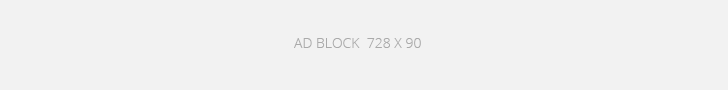What is JavaScript?
JavaScript is a high-level, interpreted programming language primarily used for making web pages interactive. It allows you to add dynamic behavior to your websites, such as responding to user actions, manipulating the DOM, and communicating with servers.
Where is JavaScript used?
JavaScript is primarily used in web development, but its versatility extends beyond the web. It’s used in many spheres including:
- Front-End Development: To enhance user experience by adding interactivity, animations, and dynamic content to websites.
- Back-End Development: With technologies like Node.js, JavaScript can also be used for server-side programming.
- Desktop Applications: Frameworks like Electron enable building cross-platform desktop applications using web technologies.
- Mobile App Development: With tools like React Native, you can develop mobile apps using JavaScript.
- Game Development: Game engines like Phaser and Three.js utilize JavaScript for creating browser-based games.
- IoT (Internet of Things): JavaScript can be used to program IoT devices using platforms like Johnny-Five.
- Data Visualization: Libraries like D3.js allow you to create interactive data visualizations.
Setting up your development environment
- Choose a Code Editor: You can use editors like Visual Studio Code, Sublime Text, or Atom. Install your chosen editor if you haven’t already.
- Web Browser: Use a modern web browser like Google Chrome, Mozilla Firefox, or Microsoft Edge for testing your JavaScript code.
- Developer Tools: Familiarize yourself with the browser’s developer tools. You can open them by right-clicking on a webpage and selecting “Inspect” or by pressing
F12. - HTML and CSS Knowledge: JavaScript often interacts with HTML and CSS, so having a basic understanding of these languages is beneficial.
With your environment set up, you’re ready to dive into coding with JavaScript!
Becoming a JavaScript expert involves mastering the core language features, understanding advanced concepts, and becoming proficient in various frameworks and libraries.
Here’s a detailed roadmap to guide you on your journey to becoming a JavaScript expert:
Step 1: Fundamentals and Basics
- Introduction to JavaScript (1 week)
- Understand what JavaScript is and its role in web development.
- Learn about its use in both front-end and back-end development.
- JavaScript Syntax and Data Types (2-3 weeks)
- Study variables, data types, operators, and basic control structures (if statements, loops).
- Explore concepts like truthy/falsy values and type coercion.
- Functions and Scope (2-3 weeks)
- Master function declarations, expressions, and arrow functions.
- Understand function scope, closure, and lexical scoping.
Step 2: Advanced JavaScript Concepts
- Object-Oriented Programming (2-3 weeks)
- Learn about objects, prototypes, and constructor functions.
- Study how to create and extend objects using the prototype chain.
- Asynchronous JavaScript (3-4 weeks)
- Dive into callbacks, promises, and async/await syntax.
- Understand how JavaScript handles asynchronous operations, like API calls.
- ES6+ Features (2-3 weeks)
- Explore modern JavaScript features like destructuring, template literals, spread/rest operators, and more.
- Study ES6 modules for better code organization and reusability.
Step 3: Browser APIs and DOM Manipulation
- DOM Manipulation (2-3 weeks)
- Learn how to interact with the Document Object Model (DOM).
- Practice manipulating HTML and CSS using JavaScript for dynamic web interactions.
- Browser APIs and Events (2-3 weeks)
- Study the Window object and various browser APIs (localStorage, fetch, etc.).
- Learn about event handling and delegation, understanding the event loop.
Step 4: Front-End Frameworks and Libraries
- Introduction to Front-End Frameworks (1 week)
- Understand the benefits of using front-end frameworks like React, Angular, or Vue.js.
- Explore their use cases and differences.
- Deep Dive into React (4-6 weeks)
- Choose a popular framework like React and understand its core concepts.
- Learn about components, props, state, and component lifecycle methods.
- Study state management libraries like Redux or MobX.
Step 5: Back-End Development and Beyond
- Introduction to Back-End (1 week)
- Understand Node.js and its role in back-end development.
- Learn about server-side JavaScript and non-blocking I/O.
- Express.js and Server-Side Development (4-6 weeks)
- Dive into Express.js, a popular Node.js framework for building web applications.
- Learn about routing, middleware, and handling requests and responses.
Step 6: Continuous Learning and Specialization
- Advanced Topics (Ongoing)
- Explore advanced JavaScript topics like design patterns, performance optimization, and memory management.
- Study modern tools like Webpack, Babel, and ESLint for efficient development.
- Personal Projects (Ongoing)
- Apply your knowledge to real-world projects that challenge and refine your skills.
- Experiment with integrating JavaScript with other technologies like APIs, databases, or web sockets.
Topics in JavaScript Learning Roadmap
In the realm of web development, delving into the intricacies of JavaScript unveils a multitude of topics that collectively shape the language’s dynamic capabilities. From foundational concepts to cutting-edge methodologies, the array of topics covered in JavaScript forms a roadmap that guides developers toward mastering its potential.
This requires traversing the landscape of variables and data types, control structures, functions, object-oriented programming, asynchronous operations, DOM manipulation, front-end frameworks, back-end integration, and beyond. Following is the Ordered Learning Roadmap for Javascript
Table of Contents:
- Introduction to JavaScript
- What is JavaScript?
- Where is JavaScript used?
- Setting up your development environment
- Basic Concepts
- Variables and Data Types
- Operators
- Control Flow (if statements, loops)
- Functions
- Scope and Hoisting
- Arrays and Objects
- Working with Arrays
- Working with Objects
- Object-oriented Programming (OOP) basics
- Intermediate Concepts
- DOM Manipulation (Document Object Model)
- Event Handling
- Error Handling (try…catch)
- Closures and Callbacks
- Asynchronous JavaScript
- Introduction to Asynchronicity
- Callback Functions
- Promises
- Async/Await
- Advanced Topics
- ES6+ Features (Arrow functions, classes, destructuring, etc.)
- Modules and Module Bundlers (import/export)
- JavaScript Design Patterns
- Regular Expressions
- Browser APIs
- Fetch API (working with HTTP requests)
- Local Storage and Session Storage
- Web APIs (Geolocation, Canvas, WebSockets)
- Introduction to Node.js (Optional)
- What is Node.js?
- Setting up Node.js environment
- Working with modules in Node.js
- Testing and Debugging
- Console API (console.log, console.error, etc.)
- Using Developer Tools
- Unit Testing with frameworks like Jest
- Project: Interactive To-Do List Apply your knowledge by building a simple interactive to-do list web application.
- Resources for Further Learning
- Recommended books, websites, and online courses
- JavaScript communities and forums
Learning Approach:
- Hands-On Coding: Throughout the tutorial, you’ll write code examples and small projects to reinforce your understanding.
- Progressive Difficulty: Concepts will be introduced in a logical order, gradually increasing in complexity.
- Real-World Examples: Whenever possible, real-world use cases and examples will be provided to demonstrate the practical application of each concept.
Prerequisites:
- Basic understanding of HTML and CSS (for working with the DOM and web development).
- A code editor of your choice (Visual Studio Code, Sublime Text, etc.).