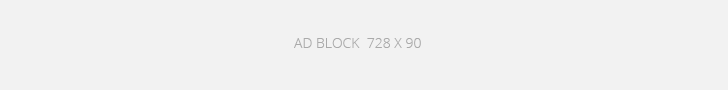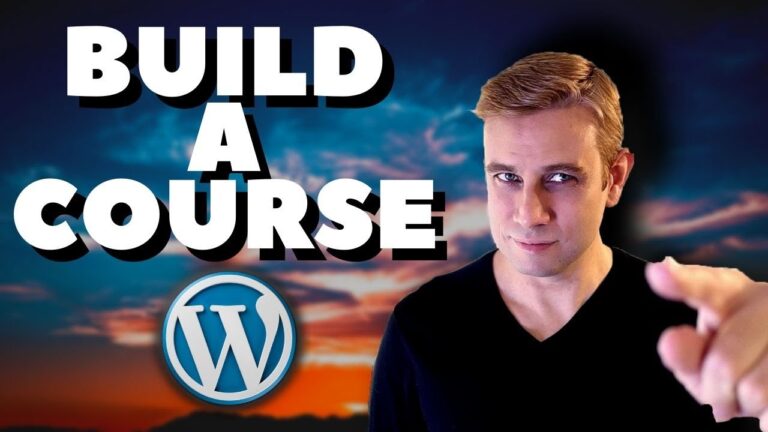Step by Step Video Guide to Build a Course Site with WordPress
DISCLAIMER : You can use some other Hosting Solution as Well like, Blue Host or Hostinger instead of SiteGround as they are all Comparable.
Below are the Topics Covered in this Step by Step Guide to Build an Online Course using WordPress
- 0:00 Introduction
- 1:35 Domain name and hosting setup with SiteGround
- 3:31 Setting up WordPress with SiteGround
- 5:57 Install Astra them and select starter template
- 7:04 Customizing header logo
- 8:53 Changing Elementor background images, overlays, text and buttons
- 12:35 Setting up LearnPress plugin (Free version)
- 14:03 Payment settings for LearnPress (sell your own online courses)
- 15:34 Enable new user registrations (anyone can register)
- 17:04 LearnPress General Settings
- 20:11 Adding a new course with LearnPress
- 25:55 Set featured image for course
- 27:39 LearnPress: Remove student count, remove course breadcrumbs
- 28:17 Edit Astra starter template elementor footer
- 29:49 LearnPress quiz question creation
- 37:40 LearnPress checkout page customization (button styled links)
- 42:47 LearnPress Courses page, page title customization
- 43:24 Customize header menu & header button
- 51:02 Put a course join button on the home page
- 52:21 Adding videos to LearnPress courses
- 59:10 Make a custom login page, redirect students on login and logout
- 1:04:37 Turn off the WordPress admin bar for students