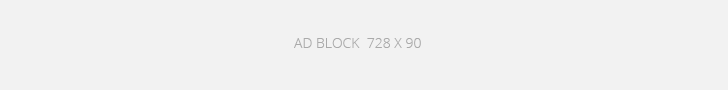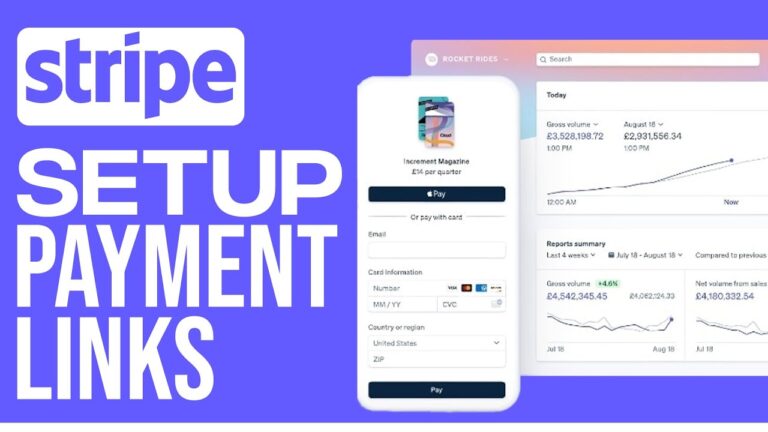Payment Links is a brand new no code option for accepting payments from your customers and essentially a Page/URL or QR code that on clicking takes customers to a 3rd Party Check-out page to complete the Transaction (Offered by a 3rd Party and set up easily).
Learn How to Create a new Stripe Payment Link with Zero Lines of Code.
Table of contents
- 00:00 What are Payment Links?
- 00:40 Steps for creating a Payment Link
- 01:40 What customers see when clicking a Payment Link
- 02:05 Who should use Payment Links?
- 02:45 Roadmap review
Stripe Payment Links Video Guide 1
Learn How To Create Stripe Payment Links Programmatically
Payment Links let you create a payment page to sell your product or subscription with no code and share it as many times as you like across all your channels. Learn about the Payment Links API allowing you to create and update Payment Links Programmatically.
Table of contents
- 00:00 Introduction
- 00:48 API code demo
- 01:20 New multi-line item support
- 02:03 Creating a custom thank you page
- 02:26 Updating a payment link
- 02:36 Conclusion
Stripe Payment Links Video Guide 2
Learn about Payment Links Vs Invoices
Do you create a hosted invoice or a Payment Link? Learn the difference between Stripe invoicing and Stripe Payment Links and which is best for your use case.
Table of contents
- 00:00 Introduction
- 00:32 Your use case
- 00:44 Specific customer vs specific product
- 01:15 Reusability
- 01:46 Custom payment flows with the Invoicing API
- 02:39 Stripe Connect support
- 02:47 Fulfilment
- 03:00 Conclusion