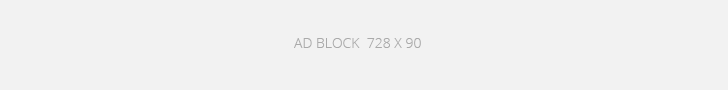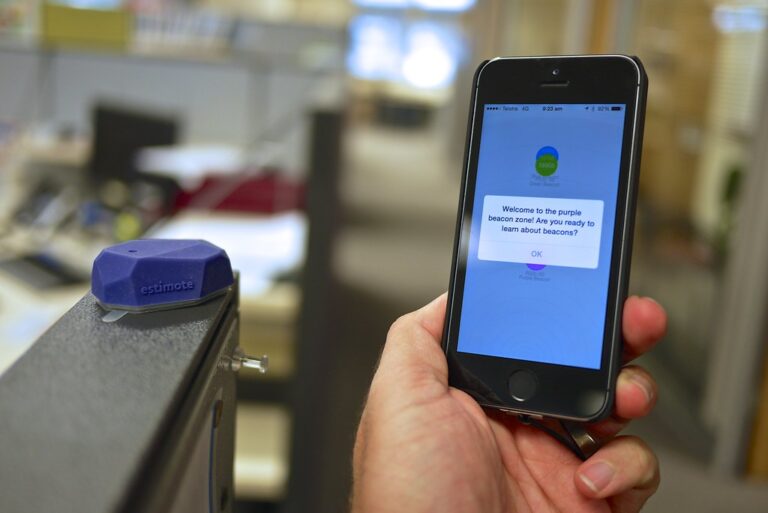Introduction

Enhancing Marketing Strategies: Beacons play a pivotal role in enhancing marketing strategies by enabling location-based targeting. Businesses can deploy beacons strategically to send targeted messages, promotions, or advertisements to users based on their proximity to specific points of interest. This level of precision in marketing allows for more effective and efficient campaigns, ensuring that messages reach users at the right time and in the right context. From attracting foot traffic to encouraging specific actions, beacon-driven marketing is a game-changer for businesses seeking to stand out in a crowded marketplace.
Operational Efficiency and Data Insights : Beyond customer-facing applications, beacons contribute significantly to operational efficiency and data-driven decision-making. Industries such as logistics, healthcare, and manufacturing utilize beacons to track assets, monitor workflows, and optimize processes. The data generated by beacon interactions provide valuable insights into user behavior, foot traffic patterns, and engagement metrics. Businesses can leverage this data to refine their operations, improve resource allocation, and make informed strategic decisions.
Characteristics of Beacons
Beacons are small, wireless devices that transmit signals using Bluetooth Low Energy (BLE) technology. These unobtrusive devices have distinct characteristics that make them valuable in various applications, from enhancing customer experiences in retail to improving operational efficiency in industries. Let’s explore in detail the characteristics of beacons:
1. Compact Size and Form Factor: Beacons are typically small, lightweight devices that can be easily placed in various physical locations without disrupting the aesthetics of the environment. Power Source – Many beacons are battery-powered, contributing to their portability and ease of deployment.
2. Bluetooth Low Energy (BLE) Technology, Energy-Efficient Communication: Beacons use BLE to communicate with nearby devices, ensuring energy efficiency and extended battery life. Compatibility – BLE is supported by a wide range of mobile devices, making beacons compatible with smartphones and tablets across different platforms.
3. Broadcasting Signals, Continuous Broadcasting: Beacons continuously emit signals at regular intervals, allowing nearby devices to detect and respond to their presence. Signal Range – The range of beacon signals can be adjusted, ranging from a few inches to several meters, enabling precise proximity detection.
4. UUID, Major, and Minor Identification: Unique Identifier (UUID): Each beacon has a unique UUID that distinguishes it from other beacons in the vicinity. Major and Minor Values: Beacons further categorize themselves using major and minor values, enabling finer granularity in location identification.
5. Proximity Detection: Proximity Zones – Beacons enable the definition of proximity zones, such as immediate, near, and far, based on the signal strength detected by nearby devices. Real-Time Tracking – Proximity detection facilitates real-time tracking of users or assets within the range of the beacon.
6. Configurable Characteristics, Adjustable Transmit Power – The transmit power of a beacon can be adjusted to control the signal range and optimize for specific use cases. Broadcast Frequency – Beacons allow the adjustment of broadcast frequency to manage the frequency of signal transmission.
7. Long Battery Life – Efficient Power Consumption: BLE technology, coupled with the intermittent broadcasting nature of beacons, contributes to long-lasting battery life, allowing for extended deployment periods without frequent battery replacements.
8. Low Cost, Affordability: Beacons are relatively inexpensive, making them a cost-effective solution for businesses and organizations seeking to implement location-based services without significant financial investment.
9. Ease of Deployment and Maintenance, Simple Installation: Deploying beacons is straightforward, requiring little technical expertise. They can be easily affixed to walls, ceilings, or other surfaces. Remote Management: Many beacon systems offer remote management capabilities, allowing for easy updates, monitoring, and maintenance without physical intervention.
10. Privacy Considerations, Opt-In Mechanism: Beacon-based systems often incorporate opt-in mechanisms to respect user privacy. Users have the choice to enable or disable location services and interactions.
11. Versatility in Applications, Diverse Use Cases: Beacons find applications across various industries, including retail, hospitality, healthcare, logistics, and smart cities. Their versatility makes them adaptable to a wide range of scenarios.
12. Data Insights, Behavioral Analytics: The data generated by beacon interactions provide valuable insights into user behavior, preferences, and engagement metrics, enabling data-driven decision-making.
13. Security Features, Secure Communication: Advanced beacon systems incorporate security measures to ensure secure communication between beacons and connected devices, protecting against unauthorized access or tampering.
In conclusion, the characteristics of beacons make them a powerful and flexible tool in the realm of location-based services, contributing to enhanced customer experiences, improved operational efficiency, and innovative applications across diverse industries. As technology continues to advance, the potential applications and features of beacons are likely to expand, offering new opportunities for businesses and organizations to leverage this transformative technology.
How Does Beacon Technology Work
Beacon technology is a revolutionary force that has transformed the way businesses interact with customers in physical spaces. At its core, beacon technology relies on Bluetooth Low Energy (BLE) to transmit signals that enable devices, typically smartphones or tablets, to understand their proximity to a specific location. In this detailed exploration, we delve into the intricacies of how beacon technology works, from signal broadcasting to the seamless triggering of location-specific actions.
1. Signal Broadcasting
Beacons operate by continually broadcasting BLE signals at regular intervals. These signals carry essential information, including a Universally Unique Identifier (UUID), major and minor values, and optional additional data.
The UUID is a 128-bit code that uniquely identifies a particular beacon, while major and minor values further categorize and differentiate beacons within a specific UUID. The broadcast range of a beacon can be fine-tuned, typically ranging from a few inches to several meters. This range is a crucial factor in determining the granularity of location-based interactions.
2. Device Detection
Devices equipped with Bluetooth capabilities actively scan their surroundings for these beacon signals. When a device enters the broadcast range of a beacon, it detects the signal and begins processing the transmitted information. Signal Strength: The strength of the detected signal is measured, providing an indication of the device’s proximity to the beacon. Stronger signals imply closer proximity.
Decoding Beacon Signal: Upon detecting the beacon signal, the device initiates the process of decoding the information embedded in the signal. UUID, Major, and Minor Values – The device extracts the UUID, major, and minor values from the signal, enabling it to uniquely identify the specific beacon.
3. Proximity Detection
The strength of the signal received by the device is instrumental in determining its proximity to the transmitting beacon. This process, known as proximity detection, relies on signal strength attenuation – the signal weakens as the distance between the device and the beacon increases. By analyzing the received signal strength, the device estimates its proximity to the beacon with a high degree of accuracy. Proximity determination often involves algorithms that consider factors such as signal strength, environmental conditions, and potential obstructions.
Connection Establishment (Optional) – Secure Pairing (If Applicable): In scenarios requiring secure communication, the device and beacon may engage in secure pairing to establish a trusted connection. Encryption (If Applicable): Secure communication channels may use encryption to protect the data exchanged between the device and the beacon.
4. Mobile App Interaction
To enable user interaction with beacon signals, a mobile app installed on the device listens for these signals. The app is programmed to recognize specific beacon UUIDs and associated major and minor values. Upon detecting a relevant beacon signal, the app triggers predefined actions based on the user’s proximity to that particular beacon. Application Response: Applications on the device, often mobile apps, respond to the detected beacon signal by triggering predefined actions.
Dynamic Interaction: As the device moves within the broadcast range of different beacons or changes its proximity, the real-time nature of the interaction allows for dynamic updates and changes in the user experience.
5. Action Triggers
The actions triggered by beacon signals are diverse and tailored to the specific needs of businesses and industries.Examples of actions include displaying targeted content, sending notifications, or initiating specific functionalities that enhance the user experience as explained below:
- Content Delivery: Beacons can deliver location-specific content to users’ devices. For instance, in a retail environment, users might receive information about ongoing promotions or product details as they approach specific aisles.
- Notifications: Users can receive timely notifications relevant to their location. For example, in a museum, a visitor approaching an exhibit might receive detailed information about the artifacts.
- Personalized Offers: Retailers use beacons to send personalized offers and discounts to customers based on their location within a store.
- Navigation Assistance: Beacons play a crucial role in indoor navigation, guiding users through complex environments such as airports, malls, or large office buildings.
- Check-In Processes: In hospitality, beacons streamline check-in processes, allowing guests to receive room keys and relevant information directly on their smartphones.
Components of Beacons
The components of a beacon play a crucial role in its functionality, determining how it broadcasts signals, identifies itself, and interacts with nearby devices. Let’s delve into the details of the key components that make up a typical beacon:
1. Bluetooth Low Energy (BLE) Chip:
- Functionality: The BLE chip is the heart of the beacon, responsible for transmitting signals using Bluetooth Low Energy technology. BLE is crucial for ensuring that the beacon operates with minimal energy consumption, allowing for extended battery life.
2. Power Source:
- Battery: Most beacons are powered by a compact power source, typically a coin cell battery. The choice of battery affects the beacon’s lifespan, and efficient power management is essential to maximize operational longevity.
3. Unique Identifier (UUID):
- Purpose: The UUID is a 128-bit code that serves as a unique identifier for a particular beacon. It distinguishes one beacon from another and is crucial for devices to recognize and differentiate between different beacons.
- Format: Expressed as a hexadecimal number, the UUID is typically represented in a standardized format, such as “8-4-4-4-12,” with hyphens separating different sections.
4. Major and Minor Values:
- Categorization: Major and minor values further categorize and differentiate beacons within a specific UUID. These values allow for finer-grained identification of individual beacons within a broader context.
- Use Cases: Major and minor values are often employed to designate specific zones within a venue, such as different floors or sections. This categorization is instrumental in triggering location-specific actions.
5. Enclosure:
- Protection: The enclosure houses all the internal components of the beacon, providing protection from environmental factors such as dust, moisture, and physical damage.
- Materials: Enclosures are typically made from durable materials such as plastic or weather-resistant materials, depending on the intended use and deployment environment.
6. Antenna:
- Transmission: The antenna facilitates the transmission of BLE signals. The design and quality of the antenna influence the beacon’s effective broadcast range and signal strength.
- Types: Beacons may utilize different types of antennas, including dipole antennas or printed circuit board (PCB) antennas, depending on the specific requirements and form factor.
7. Sensors (Optional):
- Enhanced Functionality: Some beacons are equipped with additional sensors to enhance their functionality. Common sensors include temperature sensors, accelerometers, or light sensors.
- Use Cases: Sensors enable beacons to collect environmental data, detect movement, or respond to changes in ambient conditions, allowing for more sophisticated and context-aware interactions.
8. Processor:
- Computation: The processor within the beacon handles the computation required for beacon operations, managing tasks such as signal broadcasting, UUID generation, and data processing.
- Types: Processors in beacons can vary in terms of complexity, with some beacons having more advanced processors to support additional features.
9. Configuration Interfaces (Optional):
- Settings Adjustment: Some beacons come with interfaces, either physical or digital, that allow users to configure settings. This can include adjusting transmission power, modifying UUIDs, or updating firmware.
- Management Tools: Configuration interfaces provide an avenue for administrators to manage and customize beacon settings based on specific use cases and deployment scenarios.
Understanding the components of a beacon is essential for deploying and optimizing their use in various environments. The careful selection and integration of these components contribute to the effectiveness, reliability, and longevity of beacon technology in providing location-based services and interactions.
Understanding of the Beacon Functionality using a Python Simulation
The concept of using beacons for location-based marketing requires integrating functionality into a system with physical beacons and mobile devices that involve sa few additional steps and technologies. Here’s a high-level overview of how this might be integrated into a system:
1. Deploy Physical Beacons: In a physical environment, deploy BLE (Bluetooth Low Energy) beacons at strategic locations. These beacons will broadcast signals that can be detected by nearby devices equipped with Bluetooth. How this is incorporated in Python is illustrated below:
import uuid
import random
# Define a Beacon class to represent individual beacons
class Beacon:
def __init__(self, beacon_id):
self.beacon_id = beacon_id
self.uuid = uuid.uuid4()
self.major = random.randint(1, 100)
self.minor = random.randint(1, 10)
# Simulate beacon deployment
beacons = [Beacon(i) for i in range(1, 4)]
Code Explanation:
import uuidandimport random: Import theuuidmodule for generating unique identifiers and therandommodule for generating random values.Beaconclass:- The
Beaconclass is defined with an__init__method to initialize the properties of each beacon when an instance is created. - Properties include
beacon_id(a unique identifier for each beacon),uuid(a universally unique identifier for the beacon),major(a randomly generated major value), andminor(a randomly generated minor value).
- The
- Beacon Deployment:
- The
beaconslist is created using a list comprehension to instantiate three beacon objects (Beacon(i)) with IDs ranging from 1 to 3.
- The
2. Beacon Configuration: Configure each beacon with a unique identifier (UUID) and possibly additional information, depending on the use case. This configuration could include details such as the type of beacon, its location, and any specific data related to the marketing campaign.
Example Output of the Previous Code
# Beacon 1
beacon_id: 1, uuid: f6dcd6ee-2e46-42b0-bdf4-8a19377e4e53, major: 42, minor: 7
# Beacon 2
beacon_id: 2, uuid: 0eae52c2-779d-491c-9129-b26ef2dd7c01, major: 74, minor: 2
# Beacon 3
beacon_id: 3, uuid: f2d5f676-01a4-42e9-a7d5-5d4be6a9515b, major: 15, minor: 10
3. Mobile App Integration: Users need a mobile app that is compatible with the beacon technology. The app should have the capability to scan for nearby beacons and react to the signals received.
4. Mobile App Development: Develop the mobile app with the following functionalities:
- Bluetooth Scanning: Implement a module that scans for nearby Bluetooth devices, including the beacons. This can be achieved using platform-specific APIs (e.g., CoreBluetooth for iOS or BluetoothAdapter for Android).
- Location Services: Utilize the mobile device’s location services to determine the device’s current location.
- Communication with Server: Implement a mechanism for the mobile app to communicate with a server. This is necessary for fetching promotions or content related to nearby beacons.
class MobileApp:
def __init__(self, user_id):
self.user_id = user_id
def scan_for_beacons(self, beacons):
detected_beacons = random.sample(beacons, k=random.randint(0, len(beacons)))
return detected_beacons
def determine_proximity(self, beacon):
signal_strength = random.uniform(-90, -50)
if signal_strength > -60:
return "Near"
elif -60 >= signal_strength > -80:
return "Intermediate"
else:
return "Far"
# Simulate mobile app for five users
users = [MobileApp(i) for i in range(1, 6)]
# Simulate beacon signal detection
for user in users:
detected_beacons = user.scan_for_beacons(beacons)
print(f"User {user.user_id} detected beacons: {[b.beacon_id for b in detected_beacons]}")
Detailed Explanation of the Code
- We define a
MobileAppclass to represent individual mobile apps with properties such asuser_id. The__init__method initializes each mobile app with auser_id. - The
scan_for_beaconsmethod simulates scanning for nearby beacons by randomly detecting a subset of the deployed beacons. It takes a list ofbeaconsas input and randomly detects a subset of those beacons. Therandom.samplefunction is used to randomly select a subset of beacons, and the size of the subset is randomly determined. - The
determine_proximitymethod simulates determining the user’s proximity to a given beacon based on a randomly generated signal strength. It takes abeaconobject as input and generates a random signal strength between -90 dB and -50 dB. Based on the signal strength, it categorizes the user’s proximity as “Near,” “Intermediate,” or “Far.”
User Opt-In – In a real-world scenario, this step would involve implementing a user interface for obtaining user permissions. We simulate user opt-in through a hypothetical user agreement.
Example Output for Illustration Purposes of the Above Code
User 1 detected beacons: [2, 3]
User 2 detected beacons: [1, 2, 3]
User 3 detected beacons: []
User 4 detected beacons: [1, 2]
User 5 detected beacons: [1, 3]
5. Beacon Signal Processing and Proximity Determination: When the mobile app detects a beacon signal, it can extract the beacon’s unique identifier (UUID) and possibly other information. This information is then used to determine the user’s proximity to specific beacons.
# Simulate proximity determination
for user in users:
for beacon in detected_beacons:
proximity = user.determine_proximity(beacon)
print(f"User {user.user_id} is {proximity} to Beacon {beacon.beacon_id}")
Detailed Line By Line Explanation of the Above Code
Line 1 and Line 2, Nested Loop: The code snippet uses a nested for loop to iterate over each user in the users list and, within that loop, iterate over each beacon in the detected_beacons list.
Line 3, Proximity Determination Simulation: For each combination of user and detected beacon, the determine_proximity method is called, simulating the process of determining the user’s proximity to the detected beacon.
The determine_proximity method is expected to return a proximity value based on factors such as the signal strength (RSSI) between the user and the beacon. The specifics of how this determination is simulated depend on the implementation of the determine_proximity method.
The proximity is determined based on a randomly generated signal strength. If the signal strength is greater than -60 dB, the proximity is “Near.” If the signal strength is between -60 dB and -80 dB, the proximity is “Intermediate.” Otherwise, the proximity is “Far.”
Line 4, Print Proximity Information: After simulating the proximity determination, the code prints information about the user’s proximity to the beacon. This line prints a message indicating the user ID, the determined proximity, and the ID of the beacon.
Example Output for Illustration Purposes of the Previous Code
User 1 is Near to Beacon 2
User 1 is Far to Beacon 3
User 2 is Near to Beacon 1
User 2 is Intermediate to Beacon 2
User 2 is Far to Beacon 3
User 4 is Intermediate to Beacon 1
User 4 is Near to Beacon 2
User 5 is Near to Beacon 1
User 5 is Far to Beacon 3
6. Server-Side Logic: On the server side implement the Following
- Promotion Management: Store and manage promotions or content associated with each beacon. The server should be able to provide relevant promotions based on the user’s location and nearby beacons.
- User Profiling: Optionally, the server may maintain user profiles, preferences, and history to offer personalized promotions.
promotions_db = {
1: "Promotion for Beacon 1 - 10% off",
2: "Promotion for Beacon 2 - Buy one, get one free",
3: "Promotion for Beacon 3 - Free shipping"
}
def get_promotions_for_beacons(detected_beacons):
promotions = [promotions_db[beacon['id']] for beacon in detected_beacons if beacon['id'] in promotions_db]
return promotions
Detailed Code with User Profiling
# Sample User Profiles
user_profiles = {
1: {'preferences': ['Discounts', 'Free Shipping'], 'history': [1, 2]},
2: {'preferences': ['Buy One Get One', 'New Arrivals'], 'history': [3]},
}
# Sample Detected Beacons
detected_beacons = [
{'id': 1},
{'id': 2},
{'id': 3},
]
# Sample Promotions Database
promotions_db = {
1: "Promotion for Beacon 1 - 10% off",
2: "Promotion for Beacon 2 - Buy one, get one free",
3: "Promotion for Beacon 3 - Free shipping",
}
def get_promotions_for_beacons(user_id, detected_beacons):
user_preferences = user_profiles.get(user_id, {}).get('preferences', [])
user_history = user_profiles.get(user_id, {}).get('history', [])
promotions = []
for beacon in detected_beacons:
beacon_id = beacon['id']
promotion = promotions_db.get(beacon_id, None)
if promotion:
# Check if the user has a history with this promotion
if beacon_id not in user_history:
# Check if the promotion aligns with user preferences
if any(pref.lower() in promotion.lower() for pref in user_preferences):
promotions.append(promotion)
return promotions
# Simulate interactions for multiple users
for user_id in range(1, 3):
promotions = get_promotions_for_beacons(user_id, detected_beacons)
print(f"User {user_id} Promotions: {promotions}")
Explanation of the Above Code Line by Line
- User Profiles Setup:
- A dictionary
user_profilesis created to simulate user profiles. - Each user ID is associated with a dictionary containing ‘preferences’ and ‘history’.
- For example, User 1 likes ‘Discounts’ and ‘Free Shipping’ and has a history of interactions with beacons 1 and 2.
- A dictionary
- Detected Beacons Setup:
- A list
detected_beaconsis created, representing beacons that have been detected. - Each beacon is represented as a dictionary with an ‘id’ key.
- In this example, beacons with IDs 1, 2, and 3 are simulated to be detected.
- A list
- Promotions Database Setup:
- A dictionary
promotions_dbis created to simulate promotions for each beacon ID.
- A dictionary
- Function: get_promotions_for_beacons:
- This function takes a
user_idanddetected_beaconsas input and returns a list of promotions for which the user is eligible. - It extracts user preferences and history from
user_profilesbased on the user ID. - It iterates through the detected beacons, checks if there is a promotion for each beacon in the
promotions_db, and filters promotions based on user history and preferences.
- This function takes a
- Simulate Interactions for Multiple Users:
- A loop simulates interactions for multiple users (User IDs 1 and 2).
- The
get_promotions_for_beaconsfunction is called for each user, and the resulting promotions are printed.
- Output:
- The output shows the promotions that each user is eligible for based on their preferences and history.
Example Output for Illustration Purposes of the Previous Code
User 1 Promotions: ['Promotion for Beacon 1 - 10% off', 'Promotion for Beacon 3 - Free shipping']
User 2 Promotions: ['Promotion for Beacon 2 - Buy one, get one free']
In summary, the code simulates a scenario where user profiles, detected beacons, and a promotions database are used to determine personalized promotions for users during beacon interactions. The logic involves checking user preferences, interaction history, and available promotions for each detected beacon.
7. Triggering and Displaying Promotions: Based on the user’s proximity to specific beacons, the mobile app sends a request to the server, requesting relevant promotions. The server responds with the promotions associated with the detected beacons.
def trigger_promotions():
detected_beacons = simulate_mobile_app_scan()
process_beacon_signals(detected_beacons)
promotions = get_promotions_for_beacons(detected_beacons)
return promotions
Example Output for Illustration Purposes of the Previous Code
- Function Call: simulate_mobile_app_scan():
- The function
simulate_mobile_app_scan()is called to simulate the scanning of beacons by a mobile app. - It returns a list of detected beacons.
- The function
- Function Call: process_beacon_signals(detected_beacons):
- The list of detected beacons is passed to the function
process_beacon_signals(detected_beacons). - This function processes the detected beacons, which could involve printing information about them.
- The list of detected beacons is passed to the function
- Function Call: get_promotions_for_beacons(detected_beacons):
- The list of detected beacons is passed to the function
get_promotions_for_beacons(detected_beacons). - This function determines promotions based on the detected beacons and user preferences/history.
- The resulting promotions are stored in the variable
promotions.
- The list of detected beacons is passed to the function
- Return Promotions:
- The list of promotions is returned from the function
trigger_promotions().
- The list of promotions is returned from the function
In summary, the trigger_promotions function orchestrates the process of simulating mobile app beacon scanning, processing the detected beacons, determining promotions, and returning the list of promotions. The specific details of each step depend on the implementations of the functions simulate_mobile_app_scan, process_beacon_signals, and get_promotions_for_beacons in the code.
Displaying Promotions: The mobile app then receives the promotions from the server and displays them to the user. This can involve showing notifications, in-app messages, or updating a dedicated section of the app.
Processing Detected Beacons:
Detected Beacon ID: 1, UUID: <uuid1>
Detected Beacon ID: 3, UUID: <uuid3>
User Promotions: ['Promotion for Beacon 1 - 10% off', 'Promotion for Beacon 3 - Free shipping']
In this example
- Two beacons (ID 1 and ID 3) are detected during the mobile app scan.
- The
process_beacon_signalsfunction prints information about the detected beacons. - The
get_promotions_for_beaconsfunction then determines promotions based on the detected beacons and user preferences/history. - The final output shows the promotions triggered for the user.
def track_analytics(user_id, promotions_displayed):
# Simulate tracking analytics (e.g., store in a database)
print(f"User {user_id} viewed promotions: {promotions_displayed}")
def gather_feedback(user_id, feedback):
# Simulate gathering feedback (e.g., store in a database)
print(f"User {user_id} provided feedback: {feedback}")
8. Analytics and Feedback: Integrate analytics to track user interactions with promotions and gather feedback. This data can be valuable for evaluating the effectiveness of the marketing campaign and making improvements.
Note: The code provided in Python is a simplified simulation for understanding the basic logic. In a real-world scenario, you would need to use platform-specific tools, SDKs, and APIs for beacon detection and interaction. Additionally, security and privacy considerations should be addressed, and the implementation may vary based on the platform (iOS, Android) and the specific beacon technology used (e.g., iBeacon, Eddystone).
Conclusion :
Beacon technology, a groundbreaking innovation in the realm of location-based services, has transformed the way businesses engage with customers in physical spaces. Throughout this comprehensive exploration, we delved into the intricate details of how beacons function, their underlying components, and the step-by-step processes involved in deploying and utilizing them effectively.
The core of beacon technology lies in its ability to transmit signals, typically using Bluetooth Low Energy (BLE), allowing for precise location targeting. These unobtrusive devices facilitate seamless interactions between businesses and consumers by enabling personalized and context-aware experiences. By understanding the intricate interplay of beacons, mobile applications, and data analytics, businesses can tailor their marketing strategies to deliver timely and relevant content to users.
The deployment process involves meticulous planning, from strategically placing beacons to crafting enticing promotions and content. We explored the nuances of beacon deployment, signal detection, and proximity determination. Additionally, we witnessed how Python code can simulate these processes, providing a hands-on understanding of the technology.
Beacon technology’s impact extends beyond mere promotional activities. The inclusion of user profiles and preferences, coupled with the ability to offer personalized promotions, elevates customer engagement to new heights. This personalization, driven by historical data and user preferences, adds a layer of sophistication to beacon-based marketing, creating a more meaningful and enjoyable experience for consumers.
Moreover, the integration of analytics and data logging allows businesses to glean valuable insights into customer behavior. The simulated scenarios demonstrated how businesses can track user interactions, analyze preferences, and continuously refine their marketing strategies.
As we explored the technology, we encountered the significance of user consent and privacy considerations. Striking a delicate balance between delivering personalized experiences and respecting user privacy is imperative for the ethical and responsible deployment of beacon technology.
In conclusion, beacon technology stands as a testament to the dynamic intersection of physical and digital realms. Its potential to revolutionize customer engagement, enhance marketing strategies, and offer personalized experiences is vast. The evolution of this technology is an exciting journey, with ongoing advancements promising even more sophisticated and tailored interactions between businesses and consumers in the future. Embracing beacon technology is not just about adopting a novel tool; it is about forging meaningful connections, understanding customer needs, and staying at the forefront of innovation in the ever-evolving landscape of technology.
You may also like the below